Elevate Your Customer Service Through Reporting
by Shaundalee Carvalho | Published On September 15, 2023

Trying to make a good strategic decision without data-based insights to back it up is like trying to ride a bike without wheels: difficult and potentially disastrous. When it comes to customer service, one of the best ways to get the information you need to guide strategic decisions is through your contact center reports. Contact center reports can help you decide if and when to hire more staff, increase training efforts, and more.
iceReporting
Reports provide data that allow supervisors to track key performance indicators (KPIs). They empower supervisors to improve their customer service by helping them to identify areas for improvement. For example, high resolution times may indicate that agents are struggling to provide satisfactory service in a timely manner and may need additional training. Long wait times in queue might suggest that it’s time to hire more agents or add a voicebot or chatbot to accommodate the high demand.
ice Contact Center’s reporting tool is called iceReporting. By default, it provides reports on user activities, contact activities, user performance, and more. However, supervisors also have the flexibility to configure their own custom reports to suit their specific needs.
Benefits of iceReporting
By taking advantage of all the data that iceReporting has to offer, supervisors can improve service in multiple ways:
- Reduce wait times – iceReporting can show supervisors when they need to hire more or train for better efficiency, ultimately helping them move towards more efficient service and shorter wait times.
- Increase customer satisfaction and loyalty – Enhancing your customer experience based on the data gathered from reports can lead to an increase in customer satisfaction, fostering customer loyalty.
- Motivate agents – Keeping track of actual service statistics compared to service targets can keep agents motivated by providing them with specific goals to meet and regular progress updates on how close they are to targets. Higher agent motivation results in higher quality work and reduced agent turnover.
How to Access iceReporting
- Log into iceManager with your ice credentials.
- Click the Reports tab at the top of the page.
- Click Open Reports.
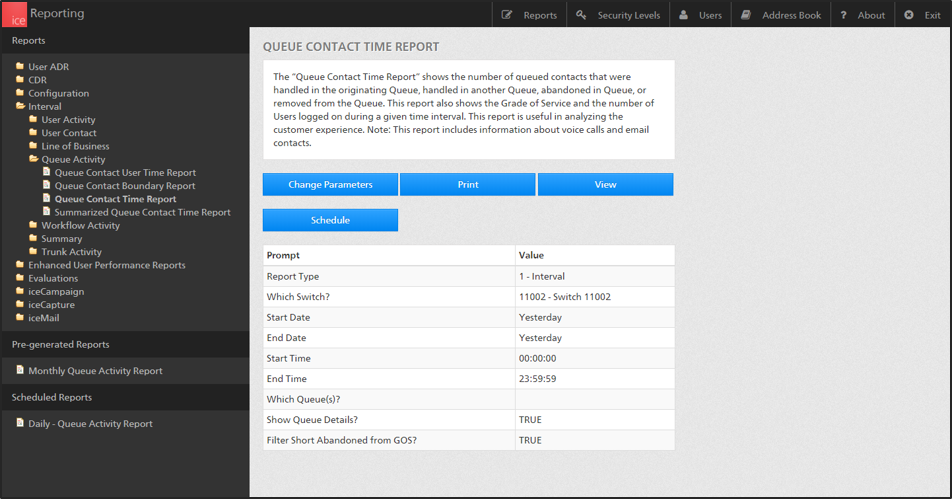
How to Change Parameters and View Your Report
- Select the report you want to modify from the panel on the left side of the screen.
- Click Change Parameters.
- Select the parameter you wish to change from the list on the left side of the screen or navigate through the parameters using the Next button.
- Click Finish when you’ve made all the changes you want to make.
- Select the desired viewing option:
- The Print option provides your report in a PDF format that you can either print or save to your computer.
- The View option displays your report in a new window, which you can then export to your desired format (such as Excel, PDF, or Word).
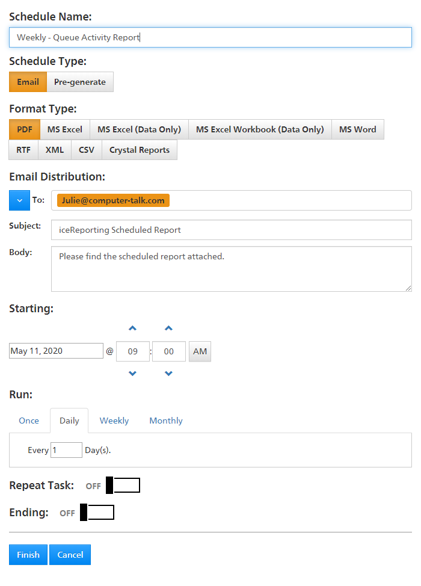
How to Schedule a Report
- Click the Schedule button on the report details page to open the scheduling application.
- Enter a name in the Schedule Name field.
- Select a schedule type, either Email or Pre-generate.
- Select your desired file format for the report.
- Under Email Distribution, enter the email address(es) that you wish to send the scheduled report to.
- Select a start date and time.
- Under Run, select the frequency with which you would like the report to be sent at.
- If you would like to enter an end date for the report, toggle Ending to On. Otherwise, the report will run indefinitely. In general, this setting should be left Off.
- Click Finish.
To learn more about iceReporting, reach out to a ComputerTalk representative today!
More from our blog
.png?sfvrsn=458e8bce_1) You probably know what Microsoft Teams is and you’ve likely used it for internal communication within your organization.
You probably know what Microsoft Teams is and you’ve likely used it for internal communication within your organization.
 In 2020, Microsoft saw a massive spike in Teams usage, increasing by over 785% since July 2019 and surpassing 115 million daily active users.
In 2020, Microsoft saw a massive spike in Teams usage, increasing by over 785% since July 2019 and surpassing 115 million daily active users.
 Before joining ComputerTalk, I worked at big tech companies — a great experience that taught me a lot and connected me with amazing people I still keep in touch with.
Before joining ComputerTalk, I worked at big tech companies — a great experience that taught me a lot and connected me with amazing people I still keep in touch with.

