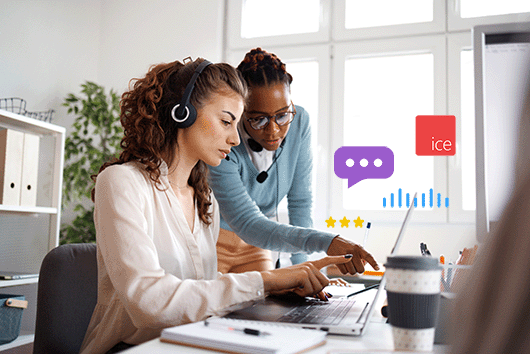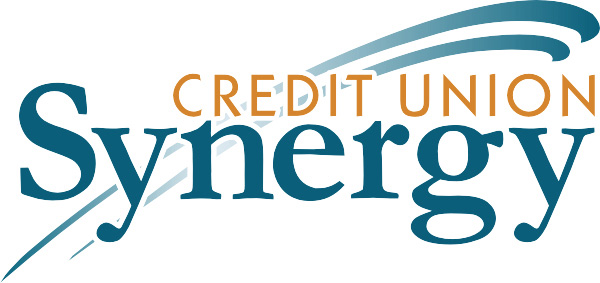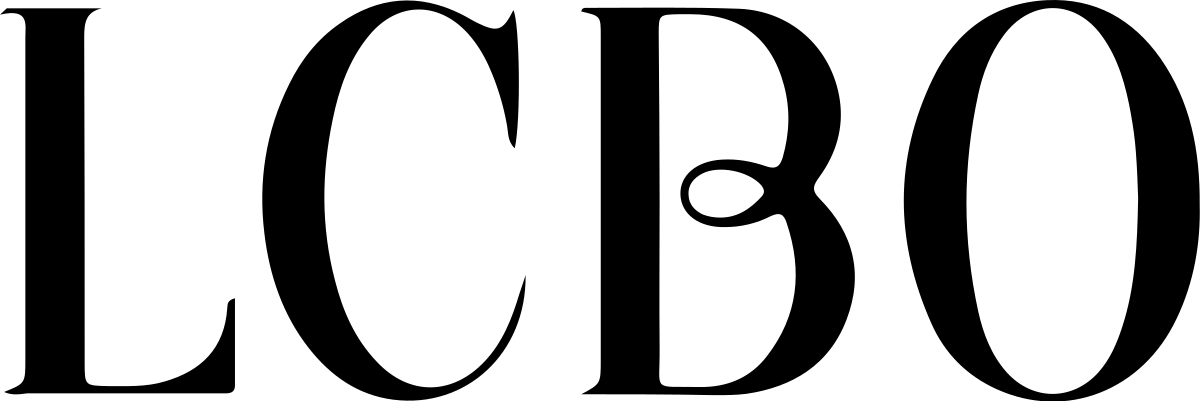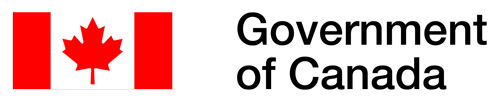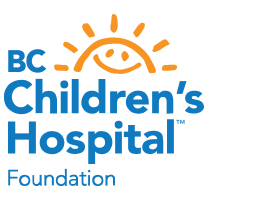Contact handling toolbar
iceBar
All-in-one toolbar designed to provide quick access to essential contact center features aimed at enhancing agent effectiveness and delivering exceptional customer experiences.

Benefits
iceBar allows agents to do their work more effectively
No more navigating between different screens and applications. Simply manage your communications through iceBar, a contact handling toolbar that sits at the top of your screen.

Improved agent experience
Agents can easily access the core features of a call center within a single toolbar. From the toolbar, agents can place calls, receive interactions, change queues, toggle ready or not ready states, and more.

Streamlined workflow
The toolbar takes up minimal screen space, reducing the need to switch between multiple applications or screens. It can be docked at the top of your screen, ensuring essential tools are always within reach and never hidden from your view.

Greater accessibility
Empower your organization to tailor the toolbar interface to your specific requirements or preferences. This flexibility allows your agents to adjust their toolbar to fit seamlessly into their daily workflow.
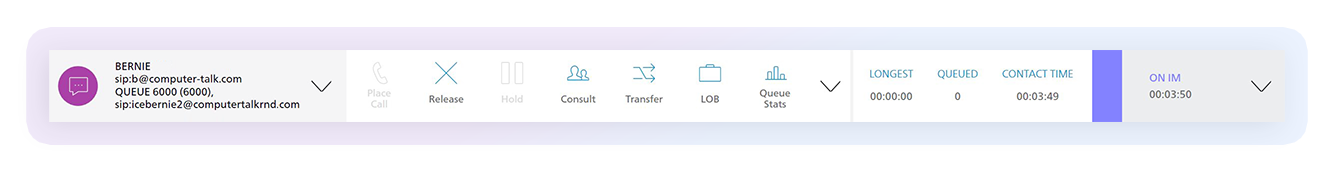
There are 3 ways to use iceBar:

iceBar for Desktop
In this version, iceBar sits at the top of your screen and takes up minimal screen space. Users can choose to dock their iceBar so it will always sit on top of their other applications.
iceBar for Web
iceBar for web has a similar design to the desktop version except that it sits at the top of the iceManager website, no matter which page you navigate to. iceBar for web allows users to handle interactions without the need to install iceBar on their computer or mobile device.
iceBar for Teams Mobile
Agents can handle interactions directly within the Teams mobile app. iceBar for Teams mobile sits directly within the Teams client, enabling users to easily handle all interactions within one application.
Features
iceBar makes multitasking for agents easier than ever before
Frequently Asked Questions
Everything you need to know about iceBar
A contact handling toolbar provides agents with quick access to essential contact center features and functions needed to manage various forms of communication with customers. iceBar is our version of a contact handling toolbar.
Yes, the contact handling toolbar offers options for call controls directly within its interface. These controls may include functions such as answering incoming calls, transferring calls to other agents or departments, and placing calls on hold. Having these call controls readily accessible on the toolbar streamlines the process of managing calls, enabling agents to handle them efficiently and effectively without needing to navigate through multiple screens or applications.
CUSTOMER SUCCESS
What our customers say about us
Other tools
Equip your agents with the best customer service tools
We build the best solutions, so your agents have the tools they need to elevate customer experiences.
Request a demo
With over 35 years of experience, we’ve helped hundreds of clients leverage iceBar within their customer service teams.
Let’s discuss ways we can help you improve your contact center.