How to Integrate Your Call Center with Salesforce
by Kent Mao | Published On May 16, 2024

You may be familiar with Salesforce as a CRM platform, but did you know that it can enhance your call center too?
Integrating your call center with Salesforce will not only streamline operations and boost efficiency, but also elevate the overall customer experience of your call center.
In this article, we’ll cover everything you need to know about call center CRM integrations and the necessary steps for integrating your call center with Salesforce.
What is CRM Integration?
CRM integration in call centers involves connecting a call center's software with a customer relationship management (CRM) platform, such as Salesforce, HubSpot, or Microsoft Dynamics.
This integration allows seamless communication and data exchange between the call center and the CRM platform. Specifically, it enables call center agents to access relevant customer information – such as contact details, purchase history, and previous conversations – while handling live calls.
Integrating your call center with Salesforce empowers agents to deliver more personalized and efficient services. It also enables better tracking and management of leads, opportunities, and customer inquiries, allowing businesses to make data-driven decisions and optimize their sales and marketing strategies.
The Benefits of Salesforce Integration
Still wondering if integrating your call center with Salesforce is worth it? Many businesses would answer that with a yes!
Indeed, integrating a call center with CRM software offers countless benefits, from enhancing the customer relationship to increasing leads and conversions.
- Personalized Customer Experience: CRM integration allows agents to access comprehensive customer information, enabling personalized interactions and faster issue resolution. By delivering personalized services and resolving issues promptly, CRM integration also helps foster customer loyalty and retention, reducing churn rates and increasing customer lifetime value.
- Improved Efficiency and Automation: Streamlined workflows and automated data synchronization can help reduce the need for manual tasks, saving time and increasing productivity for call center agents. For example, instead of having to take the time to search through a customer database, customer data can be populated automatically through screen pops that display a caller’s information.
- Better Data Management and Analytics: CRM integration ensures consistent and accurate data across systems, enabling better tracking, reporting, and analysis of customer interactions and trends.
- Increased Sales Opportunities: Access to real-time customer data and insights enables agents to identify upselling or cross-selling opportunities and nurture leads effectively.
- Omnichannel Support: CRM integration enables a unified view of customer interactions across all channels, including phone calls, emails, and social media. It also facilitates collaboration between call center agents and other departments, such as sales, marketing, and customer support.
How to Integrate with Salesforce: Step by Step
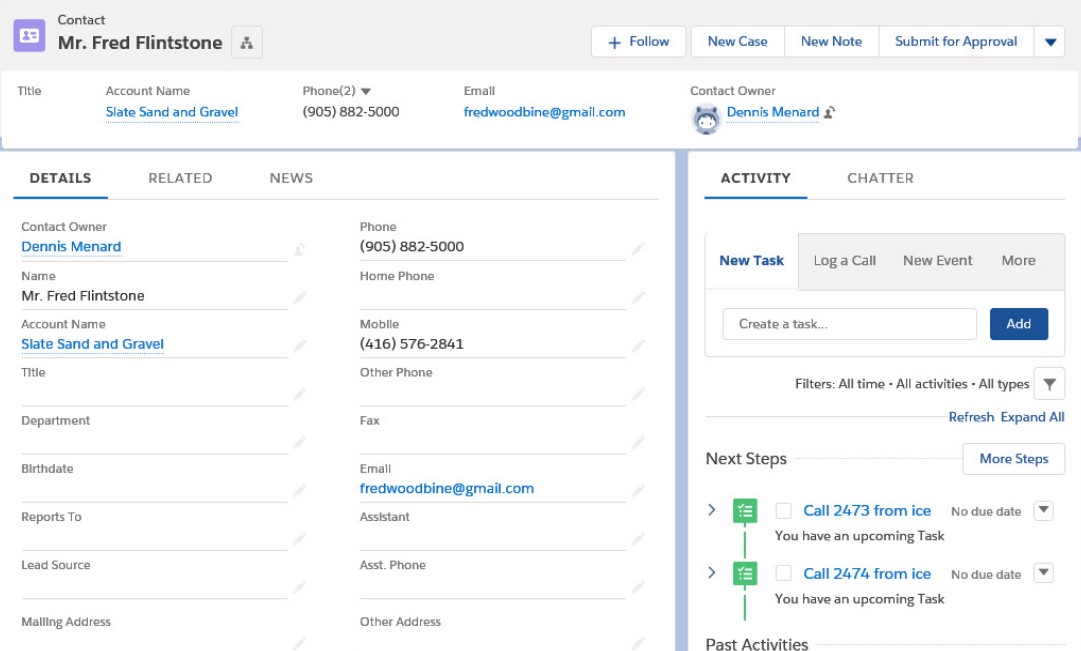
Integrating your call center with Salesforce can help enhance your customer service and data management while streamlining your call center operations.
This step-by-step guide will walk you through the process of how to integrate your call center software with Salesforce.
Step 1: Define Integration Objectives
First and foremost, it's crucial to clearly outline your integration goals. Take the time to determine what specific data and processes you want to synchronize between your call center software and Salesforce.
Don’t forget to identify key performance indicators (KPIs) that will allow you to measure the success of the integration after deployment. These could include increased productivity, improved customer satisfaction, or reduced data entry errors.
Step 2: Assess Compatibility
Before proceeding with the integration, ensure that your call center software and Salesforce are compatible with each other. Get in touch with your call center software provider and discuss compatibility as well as what integration options are available.
If you need to perform the integration on your own, take note of any prerequisites or compatibility requirements specified by both platforms.
You should also verify if there are any additional plugins, connectors, or middleware needed for integration. Research and select the most suitable integration method based on the compatibility of your systems.
Step 3: Choose Integration Method
Evaluate the different integration methods available for connecting your call center with Salesforce. Common integration methods include computer telephony integration (CTI), API integration, middleware platforms, and pre-built connectors.
Depending on what call center software you use, you may be able to simply pay for a prebuilt or custom integration through your vendor. Otherwise, you’ll have to do some of the technical work yourself.
Choose the integration method that best aligns with your requirements, budget, and technical expertise.
Step 4: Configure Salesforce CRM
Log in to your Salesforce CRM account and navigate to the Setup menu. From there, configure the necessary settings and permissions for integrating with your call center software.
Ensure that you have the required access rights to set up and manage integrations. Generate any API keys, authentication tokens, or credentials needed to establish a secure connection with your call center software.
Step 5: Configure Call Center Software
Access the administration panel or settings menu of your call center software. You’ll likely want to reach out to your call center vendor for help with this.
Once you locate the integration or API settings section of your call center backend, input the Salesforce CRM credentials obtained in the previous step.
You may also need to configure data mappings and synchronization rules to define how customer data and interactions will be transferred between the call center software and Salesforce CRM.
Step 6: Test Integration
Once your Salesforce integration is complete, it’s important to test and validate the changes thoroughly before deploying the integration to a production environment.
Validate that data is correctly being synchronized by creating test records in both your call center software and Salesforce. You should also perform end-to-end testing of key workflows to identify and address any potential issues or discrepancies.
Step 7: Train Users
Provide comprehensive training to call center agents and other staff members who will be using the new system. Familiarize users with the new workflow, data entry procedures, and any additional features or tools introduced through the integration.
Make sure to offer ongoing support and resources to help new users in your call center adapt to the Salesforce integration and utilize its features.
Step 8: Monitor and Optimize
Continuously monitor the integration performance and key metrics to ensure it meets your objectives. Regularly review user feedback and address any usability issues or enhancement requests related to the integration.
Remember to refresh your call center integration as needed to accommodate changes in business requirements, software updates, or technology advancements.
Contact Center Platforms with Salesforce Integrations
Instead of integrating your existing call center with Salesforce, why not switch to a vendor that already has a Salesforce integration? Choosing a contact center platform with a built-in Salesforce integration makes it much easier to leverage Salesforce’s CRM capabilities in your call center.
Here are the top contact center solutions that offer Salesforce integrations.
ComputerTalk’s ice Contact Center
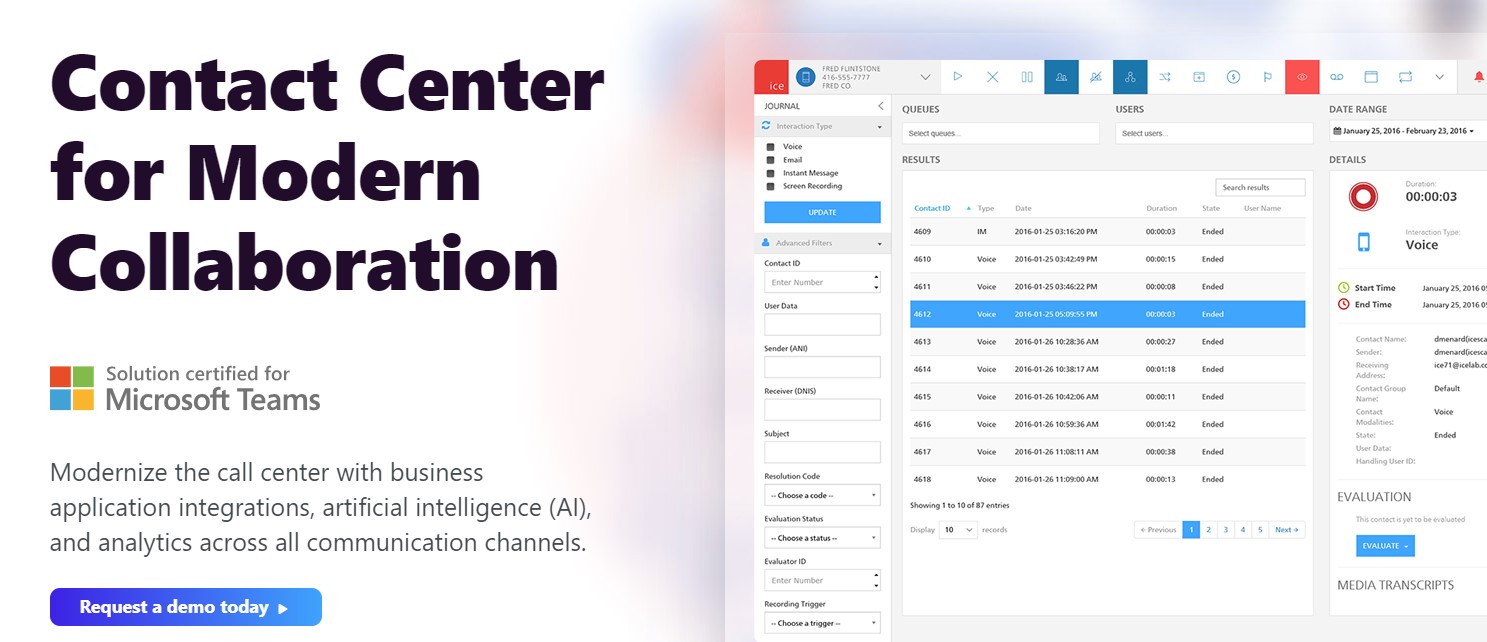 ComputerTalk’s ice Contact Center is a cloud-based solution that seamlessly integrates with Salesforce. By maintaining a single source of truth within Salesforce, ice automatically generates activities and tickets, enhancing customer information with caller details – all within the Salesforce environment. These details encompass time in queue, agent talk time, caller selections, phone numbers, DNIS, and links to call/screen recordings. Storing this information in Salesforce, rather than solely within the contact center platform, ensures a more comprehensive and integrated view of the complete customer journey. What's more, ice’s standard Salesforce connector offers pinpoint screen pops and convenient click-to-call functionality directly from within Salesforce. By leveraging Salesforce’s CRM capabilities, ComputerTalk’s contact center solution works to boost agent productivity and improve the overall customer experience.
ComputerTalk’s ice Contact Center is a cloud-based solution that seamlessly integrates with Salesforce. By maintaining a single source of truth within Salesforce, ice automatically generates activities and tickets, enhancing customer information with caller details – all within the Salesforce environment. These details encompass time in queue, agent talk time, caller selections, phone numbers, DNIS, and links to call/screen recordings. Storing this information in Salesforce, rather than solely within the contact center platform, ensures a more comprehensive and integrated view of the complete customer journey. What's more, ice’s standard Salesforce connector offers pinpoint screen pops and convenient click-to-call functionality directly from within Salesforce. By leveraging Salesforce’s CRM capabilities, ComputerTalk’s contact center solution works to boost agent productivity and improve the overall customer experience.
Five9
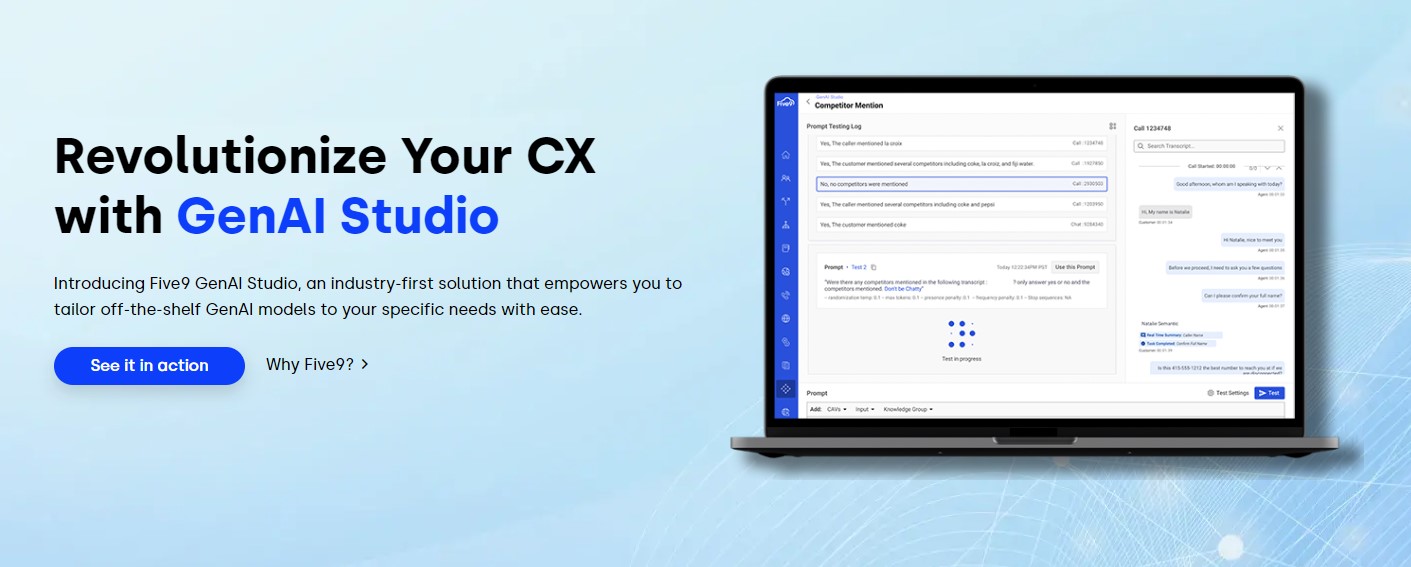
Five9 is a cloud-based contact center solution renowned for its advanced call routing, analytics, and management features. The integration of Five9 with Salesforce provides agents with real-time customer insights, enabling personalized and efficient customer interactions. Agents can view customer history and prior interactions as they are talking to the customer, allowing for more meaningful and resolution-focused conversations. Key features of Five9 include intelligent routing, which directs calls based on agent skills and customer needs, real-time reporting, and automated workflows that streamline common tasks and frees agents to handle more complex issues.
Talkdesk
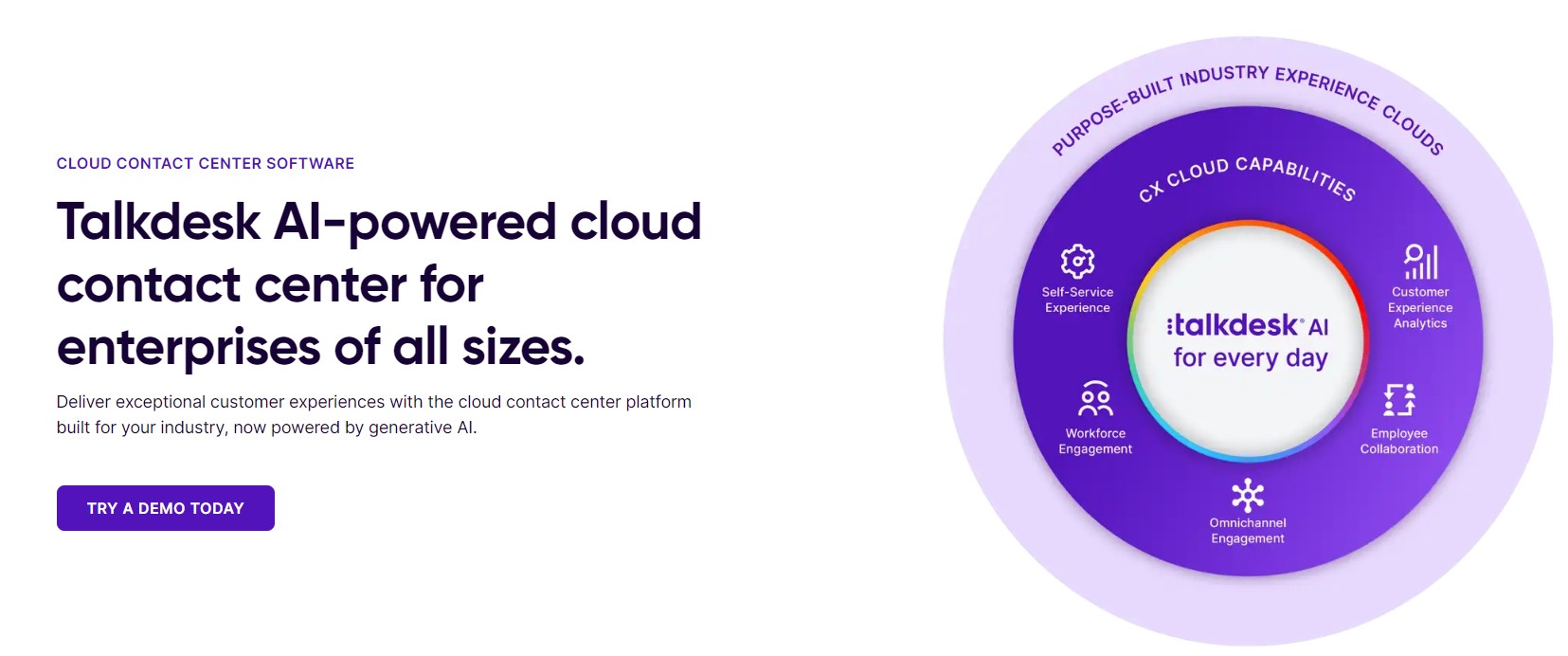
Talkdesk is another cloud-based contact center solution that integrates with Salesforce. Talkdesk stands out for its user-friendly design and commitment to innovation in the cloud contact center space. Its deep integration with Salesforce pulls real-time customer data into the contact center interface, ensuring that agents have up-to-date information at their fingertips. This integration not only facilitates personalization but also allows agents to make informed decisions quickly. Talkdesk also offers extensive customization options, AI capabilities for better customer engagement, and real-time decision-making tools that help managers and agents respond swiftly to changing conditions.
8x8 Contact Center
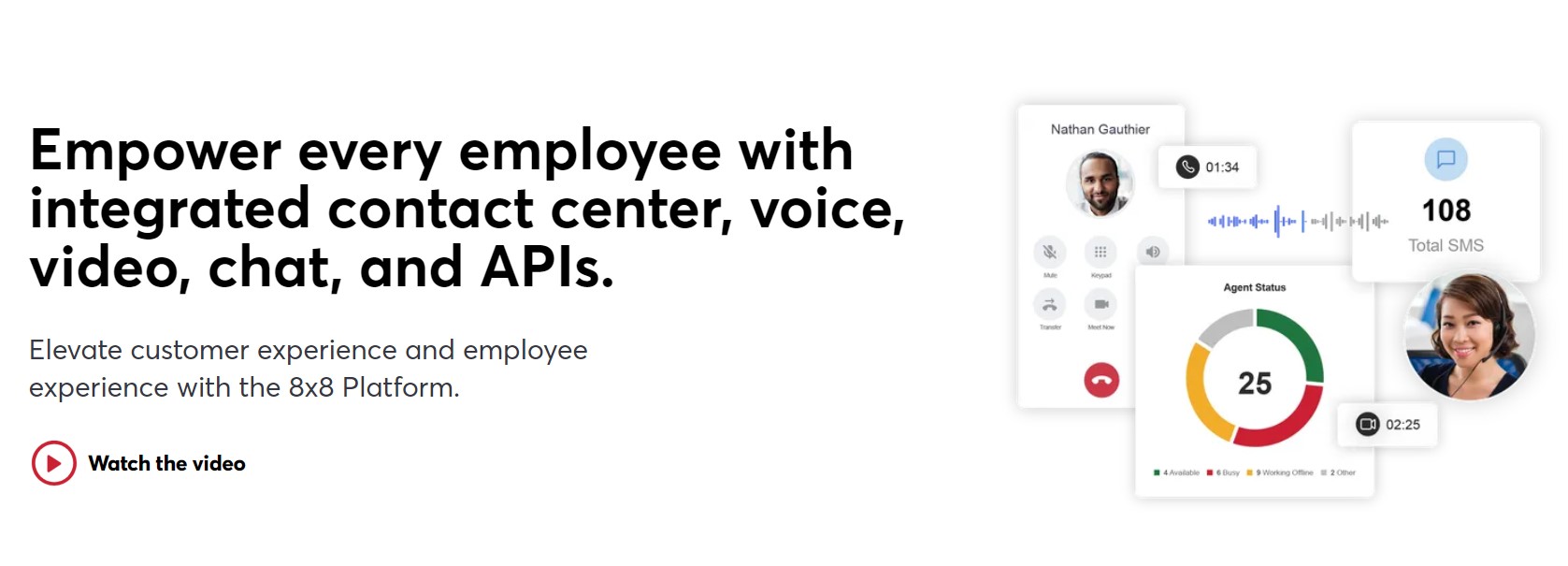
8x8 Contact Center offers robust omnichannel communication capabilities along with the option to integrate with Salesforce. 8x8 Contact Center offers a wide range of contact center features which empower agents to provide exceptional customer service while accessing relevant customer information directly within Salesforce. Key features of 8x8 include intelligent call routing, workforce management, auto-dialer, and more.
Salesforce Service Cloud Voice
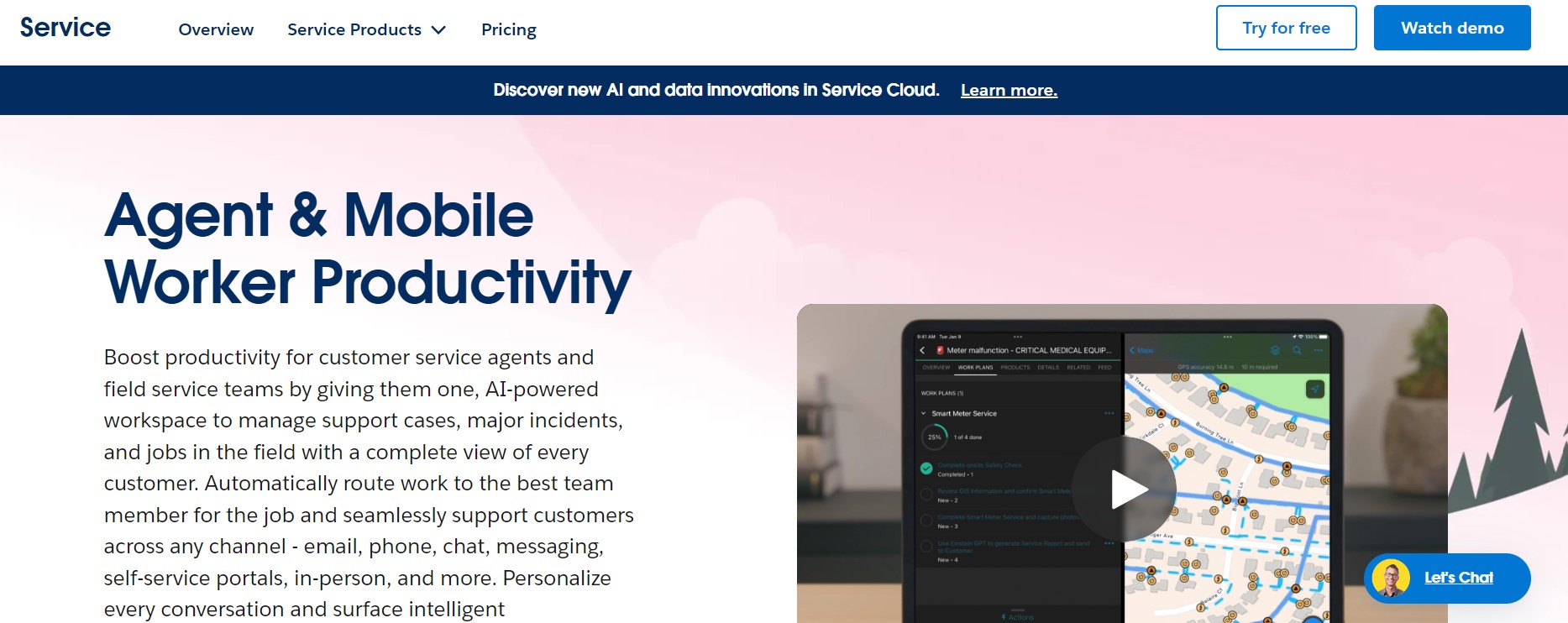
Another option for integrating your call center with Salesforce is using Salesforce’s own telephony service, known as Service Cloud Voice. Built on the Amazon Connect platform, Salesforce Service Cloud Voice is a cloud-based solution that allows companies to manage their phone calls directly within Salesforce. Service Cloud Voice offers a variety of advanced features, such as AI-powered call routing, real-time transcription, analytics, and more. However, despite these features, Service Cloud Voice is not as comprehensive as other call center solutions.
Summary
Integrating your call center with Salesforce involves connecting and synchronizing your call center's software with your Salesforce CRM database.
By connecting the two software platforms, you can centralize your customer information, track interactions across various channels, and empower your agents with real-time features like screen pops and automated dialers.
Before starting your Salesforce integration, you should reach out to your call center provider and discuss what options are available. Many leading call center platforms offer prebuilt or custom Salesforce integrations. If that’s not an option, you may have to perform the integration yourself using the steps above.
To learn more about how ComputerTalk’s contact center platform leverages Salesforce to improve efficiency and the customer experience, click here.
More from our blog
 Learn how to handle call spikes without sacrificing customer experience. This guide shares 10 proven strategies to manage high call volume, improve forecasting, and keep your team ready for potential surges.
Learn how to handle call spikes without sacrificing customer experience. This guide shares 10 proven strategies to manage high call volume, improve forecasting, and keep your team ready for potential surges.
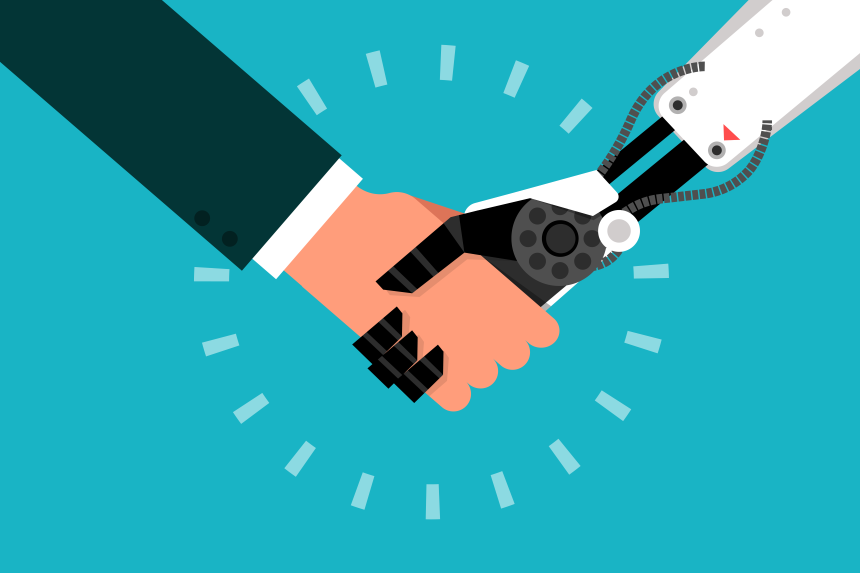 It’s no secret that many areas of everyday life and business are becoming increasingly digitized.
It’s no secret that many areas of everyday life and business are becoming increasingly digitized.
 TORONTO, CANADA (PRWEB) MAY 28, 2020
Computer Talk Technology Inc. (“ComputerTalk”) today announces that Direct Routing for ice Contact Center with Microsoft Teams is generally available in our North American cloud sites. This new capability gives customers an alternative to...
TORONTO, CANADA (PRWEB) MAY 28, 2020
Computer Talk Technology Inc. (“ComputerTalk”) today announces that Direct Routing for ice Contact Center with Microsoft Teams is generally available in our North American cloud sites. This new capability gives customers an alternative to...

