Using Omnichannel Communications to Accelerate Ticket Sales Through your Contact Center
Published On September 13, 2019
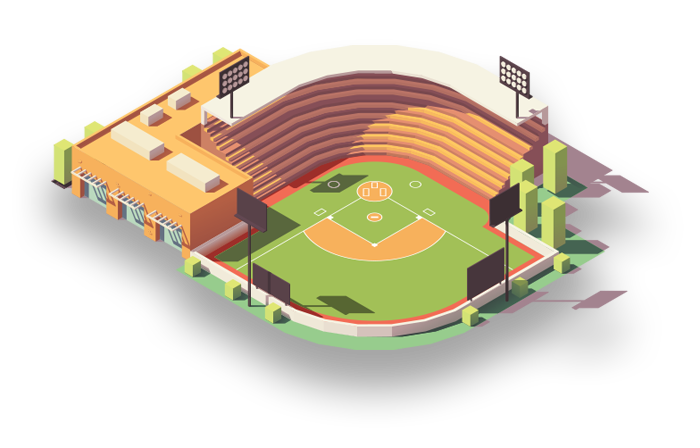
Follow Fan Fred below as he interacts with his favorite sports team, the iceville Beavers. See how the iceville Beavers enhanced Fan Fred’s experience throughout the season which lead to increased ticket sales.
You can view the entire webinar recording here. If you didn’t want to watch the whole recording, here’s a quick summary.
Anticipate customer needs with and CRM integration
When Fan Fred’s in-laws were in town, he had to purchase two additional tickets to the iceville Beavers’ game that he and his partner were attending. Fred decided to text the team. The ticket sales representative was able to enhance Fred’s experience by already knowing his section and seats. This reduced the back and forth time, as well as the need for Fred to search for his tickets or seat numbers.
Fred’s information housed in CRM was automatically screen popped to the agent. With the contact center and CRM integration, the agent has Fred’s purchasing history and knew the ticket dates and seats, which prompted the agent to ask Fred if he wanted to buy tickets in section 42.
Turn around negative customer experiences with multichannel communication
A negative tweet from Fred:

A DM from the iceville Beavers:
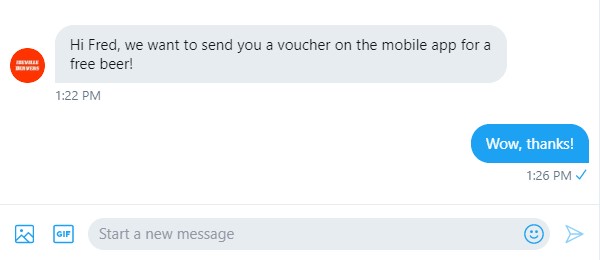
Public appreciation tweet from Fred:

Many customers expressed their frustrations or joy on social media for all to see. In this case, Fred had a negative experience when his beer was warm. The agent was able to turn that into a positive experience, by offering a replacement to Fred’s warm beer. As a result, Fred showed public appreciation after the iceville Beavers was able to turn around his negative experience.
As more and more companies are focused on enhancing the customer experience, the iceville Beavers have been integrating more communication channels with their contact center such as voice, video, email, web chat, IM, SMS, mobile app, and chatbots. This allows customers to reach them on their preferred communication channels, while agents are still receiving all inquiries on one platform.
Proactively upsell with outbound campaigns
In the third scenario, it was the organization who contacted Fred first. By integrating the contact center with their CRM and ticketing software, the iceville Beavers were able to analyze their past ticket sales to determine top customers to target. A customer who purchased tickets 10 times compared to someone who went to a game once or twice is more likely to buy seasons pass.
Bringing the pieces together
As you can see, having a holistic omnichannel approach with your contact center allows customers to reach your organization on their preferred communication channel. Being accessible to customers through a number of methods enables communications to work
seamlessly no matter which channel is used. Integrating your CRM with your contact center equips your agent with information to serve your customers better.
Have you integrated any of these channels with your contact center as a part of your customer engagement strategy? Want to see how this works live? Request a demo with our team today.
More from our blog
 For over 30 years, ComputerTalk has been helping organizations provide outstanding customer experiences.
For over 30 years, ComputerTalk has been helping organizations provide outstanding customer experiences.
 This year, Ignite returned to Chicago for the first time since 2015, and that meant an even bigger venue, more days of content, and much better pizza!
This year, Ignite returned to Chicago for the first time since 2015, and that meant an even bigger venue, more days of content, and much better pizza!
 If you’ve ever sat down to review a call with an agent and found yourself thinking, “Where do I even start?”, you’re not alone. Many managers and supervisors have been there.
If you’ve ever sat down to review a call with an agent and found yourself thinking, “Where do I even start?”, you’re not alone. Many managers and supervisors have been there.

