Security and Compliance: Non-Teams VS Microsoft Teams Call Centers
by Erina Suzuki | Published On December 8, 2023 | Last Updated April 17, 2025

Protecting data is a top priority for call centers, where every interaction contains valuable information.
With call centers processing vast amounts of sensitive customer data, security remains a top priority. Microsoft Teams call centers offer robust tools to maintain security and compliance, including end-to-end encryption, multi-factor authentication, and more.
You might be wondering, don’t most call center solutions already include these security features? The answer is, yes! In this article, we’ll compare the security capabilities of a Microsoft Teams call center to those of a non-Teams call center.
What is a Microsoft Teams Call Center?
A Microsoft Teams call center is a solution that is built on Microsoft Teams, allowing businesses to provide top-notch customer experience and support. Similar to a non-Teams contact center, it offers advanced call routing, AI-driven insights, omnichannel capabilities, and more. It also offers a seamless integration with Microsoft 365 applications.
Importance of Call Center Security
Call centers handle a vast amount of sensitive information, including personal information, payment details, and more. Without strong security measures in place, call centers are vulnerable to data breaches, fraud, and compliance violations.
Here's why a strong security program is crucial:
- Protecting Customer Data: Call centers store and process sensitive customer information. Strong encryption and maintaining access controls help safeguard this data from unauthorized users.
- Preventing Fraud and Identity Theft: Cybercriminals often target call centers to exploit weaknesses in authentication and verification processes. Implementing strategies like multi-factor authentication (MFA) and fraud detection tools help mitigate these risks.
- Ensuring Compliance with Regulations: Call centers in healthcare, government or other major industries must comply with regulations such as GDPR, HIPAA, PCI DSS, and more. This helps to avoid legal penalties and maintain customer trust.
- Protecting Brand Reputation: A data breach on your call center can negatively impact customer trust. Demonstrating a commitment to securing your call center reassures them that their information is safe, thus strengthening their trust in your organization.
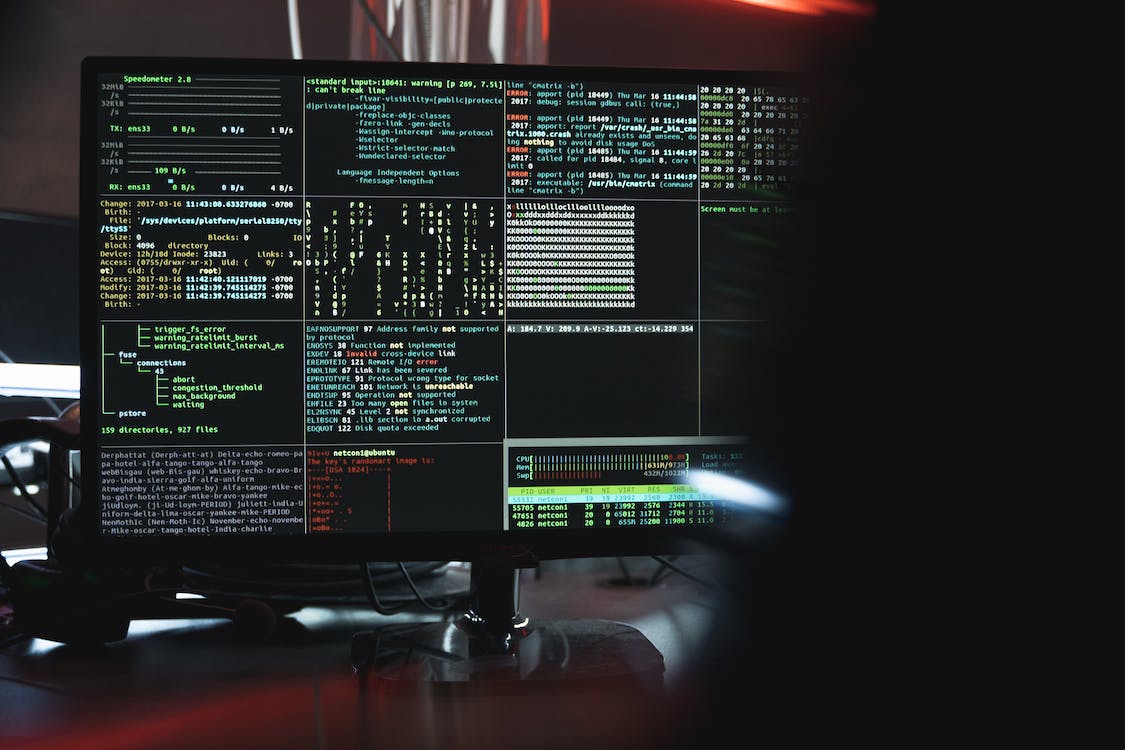
Security Features in Teams and Non-Teams Call Centers
Encryption Tools
Encryption is fundamental in securing sensitive data, both during transmission and when stored. Non-Teams call centers leverage call encryption, end-to-end encryption, and data encryption at rest.
- Call Encryption: Ensures that voice data exchanged between customers and agents is protected from unauthorized access while it’s in transit.
- End-to-End Encryption: This ensures that only the sender and recipient can access the content of a call or message, preventing interception.
- Data Encryption at Rest: Protects data stored on servers or in databases, making it unreadable to unauthorized parties.
Microsoft Teams call centers use end-to-end encryption to protect data during voice and video communications. All calls made through Microsoft Teams are encrypted from the moment the call is initiated to the point of termination, with 256-bit AES encryption being used for audio and video data.
Multi-Factor Authentication (MFA)
MFA is an essential security feature that requires users to provide multiple forms of verification (e.g., password, one-time code, biometrics) before accessing sensitive systems or customer data. This ensures that even if login credentials are compromised, the account is still protected.
A Microsoft Teams call center can leverage the same Entra ID (formerly Azure Active Directory) multi-factor authentication used by Teams, allowing users to sign in with the same authenticator applications and tools they are already familiar with. A standalone call center may force users to set up another ID, password, and authentication outside of Teams, with administrators having to manage authentication policies and password resets in another application.
Compliance Management Tools
Compliance tools help all call centers adhere to industry-specific regulations, such as GDPR, HIPAA, or PCI DSS. They are designed to help organizations meet various compliance requirements and manage data retention in accordance with regulatory standards.
Microsoft Teams call centers leverage Compliance Manager, a tool that helps organizations manage compliance activities and track their progress toward meeting industry standards. It provides recommendations for improving compliance, along with templates and tools to streamline reporting. In addition, Teams offers a feature called Data Loss Prevention (DLP) to detect and prevent unintentional sharing of sensitive or confidential information. DLP policies automatically scan messages, files, and attachments for sensitive information like credit card numbers or personally identifiable information.
Non-Teams call centers use audit trails to track user activity within the system, recording when and by whom certain actions were taken. These logs support regulatory compliance by helping organizations monitor access to systems and verify changes to data.

Security Features Comparison
In this modern age, most call centers offer similar capabilities, including AI integrations, omnichannel support, and high-end security features. Let's examine the security features that traditional call centers and Microsoft Teams call centers share, as well as the key differences that set them apart.
Non-Teams Call Centers
Non-Teams call centers rely on:
- End-to-end encryption for calls, messages, and shared files
- Multi-factor authentication (MFA) for identify verification
- Compliance management tools that adhere to HIPAA, GDPR, and other regulations
- Secure call recording and storage for quality assurance and compliance
Microsoft Teams Call Center
Microsoft Teams call centers offer built-in security and compliance for those leveraging Microsoft Teams communication and other MS products, providing a seamless, cloud-based solution with enterprise-grade protection. These security features include:
- End-to-end encryption for calls, messages, and shared files
- Multi-factor authentication (MFA) for identify verification
- Compliance management tools that adhere to HIPAA, GDPR, and other regulations
- Data Loss Prevention policy to prevent data leaks
Which is better?
Both Microsoft Teams and non-Teams call centers offer advanced encryption, threat detection, and centralized management features, helping organizations manage security requirements within a unified environment. There is no clear answer as to which is better. However, if your organization already uses a suite of Microsoft products, such as Microsoft Teams for telephony or Dynamics 365 for CRM, it will be easier to leverage a Teams-based contact center for a more unified experience.
Unlock the Future of Customer Engagement
The integration of Microsoft Teams and call center technology is more than a technological enhancement – it’s a strategic advantage that drives the future of customer interactions. Organizations looking to enhance customer engagement can leverage these advanced tools to transform their call center operations.
For more information on Microsoft Teams call centers, check out our blog on how to optimize your contact center operations with Microsoft Teams.
More from our blog
 Want to know if your outbound call center is achieving the right results – increasing sales, generating leads, and improving customer satisfaction through proactive service? There’s only one way to find out – you need to track the right outbound...
Want to know if your outbound call center is achieving the right results – increasing sales, generating leads, and improving customer satisfaction through proactive service? There’s only one way to find out – you need to track the right outbound...
 Call center optimization is a crucial process of leveraging cutting-edge technologies and processes to enhance the customer experience and improve the efficiency of your contact center.
Call center optimization is a crucial process of leveraging cutting-edge technologies and processes to enhance the customer experience and improve the efficiency of your contact center.
 Discover six ways healthcare providers can use communication technologies to improve operational efficiency and patient care.
Discover six ways healthcare providers can use communication technologies to improve operational efficiency and patient care.

