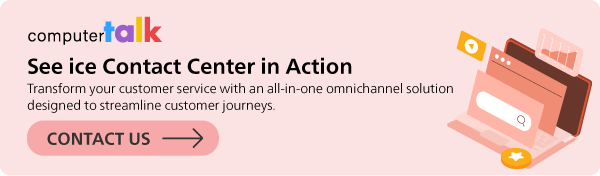Contact Center Workforce Management: Best Software Tools in 2025
by Kent Mao | Published On April 5, 2024 | Last Updated March 6, 2025

Workforce management tools are essential for running an efficient contact center. Learn more about different options for WFM software.
In the contact center world, your agents are your most important asset. They’re responsible for engaging and converting customers, earning their loyalty, and representing your brand.
However, as customer expectations evolve and businesses grow, it can be difficult to ensure you’re making the most of your team. Scheduling agents to be available at specific times is one thing, but ensuring that you’re assigning them to the right channels, accounting for peaks in demand, and adapting to emerging trends is something else entirely.
That’s where workforce management (WFM) software comes in. WFM software gives contact center leaders the tools they need to forecast staffing levels, optimize resources in real time, and ultimately deliver excellent customer experiences.
In this article, we’ll take a look at how workforce management works, the best WFM software tools for 2025, and best practices for leveraging them in your contact center.
What is Workforce Management (WFM) for Contact Centers?
Contact center workforce management refers to tools and software that companies use to ensure they can manage their staff efficiently. Workforce management software can help forecast staffing supply and demand, optimize schedules, track intraday changes, and more.
Many solutions include analytical and reporting tools, which can help companies adapt their staffing strategies with data-driven insights.
Used correctly, these tools can accomplish a lot more than simply streamlining staff schedules. They can also help to optimize the productivity and profitability of your contact center, and reduce compliance risks on a significant scale.
WFM solutions contribute to the success of a company’s customer experience strategy by ensuring the right resources are in place to support customers as quickly as possible. This is crucial since up to 90% of customers expect an immediate response when reaching out to companies for help.
Benefits of Contact Center WFM
The right workforce management tool can improve your contact center in many ways. By streamlining scheduling, workflows, and other processes, these tools can help make you more efficient. They also help to lower operating costs by minimizing wasted time and effort.
- Improve customer satisfaction: When a customer reaches out to your contact center, they expect fast, efficient, and convenient customer service. WFM tools help you to optimize your staffing levels and make sure agents are available, reducing the risks of long hold or wait times.
- Enhance agent experiences: WFM tools help to create fair and flexible schedules that respect your agents' preferences and needs. They can also provide data-driven insights to help you provide better feedback to agents and identify where they might need additional training and support.
- Reduce operational costs: When unable to accurately predict the number of staff you’ll need at any given time, most contact centers err on the side of caution. This usually leads to overstaffing, which means you end up spending more on payroll for employees you didn’t need. WFM solutions ensure you can make the most out of your human resources budget by precisely forecasting staffing levels.
- Simplify scheduling: WFM solutions allow contact centers to streamline and simplify repetitive tasks, such as creating and assigning schedules. Intelligent solutions can generate optimized staff schedules instantly, factoring in staffing and call volume, business needs, and agent availability. This makes scheduling a breeze and saves both time and resources.
- Ensure compliance: With real-time monitoring tools, WFM solutions can help ensure your employees are adhering to the schedules and staffing policies that you implement. They can also provide the data you need to comply with local and federal labor laws, helping to track overtime, paid time off (PTO) and other important metrics.
Best Workforce Management Software for Contact Centers
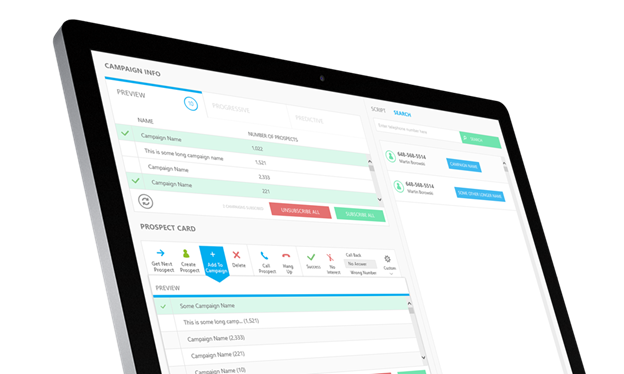
The best workforce management tools for your contact center will vary depending on your specific business needs. Some contact center platforms come with built-in WFM tools, while other contact centers may require an upgrade or custom integration.
However, the ideal WFM solution should always integrate seamlessly with your contact center tools, from your contact center platform to your unified communications technology, and even your CRM system.
Here's a list of some of the best WFM software on offer in 2025.
CommunityWFM
Capable of integrating with many contact centers, CommunityWFM is a user-friendly workforce management application brimming with features. It includes AI and automation solutions to assist with scheduling and forecasting, as well as self-service applications for agents and supervisors so teams can manage their shifts on the move.
The comprehensive platform comes in both an Essentials package, designed for smaller businesses, and an Enterprise version intended for larger organizations. Both solutions come with access to automated data collection, real-time adherence monitoring, and tools for internal communication.
Calabrio
Calabrio’s WFM software is a cloud-based solution that integrates seamlessly with a range of contact center technologies. The comprehensive toolkit provides companies with features for scheduling and forecasting, in-depth analytics, and customizable reporting capabilities.
The full Calabrio ONE ecosystem even combines workforce management with quality management, speech analytics, gamification tools and data management solutions.
Salesforce Service Cloud
Salesforce Service Cloud is an all-in-one WFM platform that helps businesses to manage and resolve customer issues and inquiries. It features workforce management capabilities with AI-powered forecasting and scheduling, as well as intelligent routing solutions, case management features, and field service management tools.
Companies can even use the platform to empower agents with knowledge bases or enhance collaboration through a native integration with Slack.
Alvaria Workforce
Part of a wide selection of contact center solutions, the Alvaria Workforce management and optimization application helps businesses unlock the true potential of their teams. Features include everything from automated scheduling capabilities to gamification features for employee engagement. Teams can even take advantage of comprehensive metrics, insights, and monitoring options.
Alvaria also works with a huge selection of contact centers and software partners, ensuring organizations can integrate their WFM technology with existing apps and services.
Verint
One of the world’s leading workforce management tools, Verint WFM gives companies a comprehensive view of their resources and enables optimized staffing strategies. Verint’s intelligent workforce management software is cloud-based for exceptional agility and scalability. It also provides companies with access to powerful tools for intelligent forecasting and reporting.
Features like Scorecards give businesses insights into employee efficiency and effectiveness, while Verint’s mobile apps ensure agents can swap shifts and make scheduling requests on the move.
Best Contact Center Platforms with WFM Features
While most WFM software is designed to integrate seamlessly with your contact center, sometimes it can be easier to switch to a new contact center platform with built-in WFM capabilities.
If you’re in the market for a new contact center, here’s a list of leading providers and their WFM offerings.
ComputerTalk’s ice Contact Center
ComputerTalk’s ice Contact Center offers workforce management features designed to optimize agent schedules, forecast demand, and monitor performance across digital channels. Through integrations with CommunityWFM, ComputerTalk is able to provide their contact center users with seamless access to industry leading WFM tools. ComputerTalk’s ice solution is recommended for companies of all sizes, as it can easily be scaled up and down.
Genesys Cloud
Genesys Cloud is a comprehensive contact center solution that combines omnichannel communication, workforce optimization, and AI-driven analytics. Its scalability and flexibility make it suitable for enterprises seeking to enhance their customer engagement strategies. Genesys’ workforce management and optimization features include trend forecasting, real-time status monitoring, and post-call agent evaluations. Genesys Cloud is ideal for teams that require advanced agent scoring and monitoring features.
Talkdesk CX Cloud
Talkdesk offers a cloud-native contact center solution with unique analytics and strong AI-powered tools. Talkdesk's WFM capabilities enable contact center managers to optimize staffing levels, streamline scheduling, and improve agent productivity. With features like intraday management and adherence monitoring, Talkdesk empowers organizations to deliver exceptional customer service. Talkdesk CX Cloud is one of the more affordable options in the CCaaS space.
Five9
Five9 is a cloud contact center platform trusted by businesses worldwide for its reliability and scalability. With features such as predictive dialing, agent scripting, and comprehensive reporting, Five9 enables organizations to optimize their contact center performance. Five9's workforce management solution helps contact centers effectively forecast demand, create optimized schedules, and monitor adherence in real-time. Five9’s contact center is recommended for medium-sized businesses that are heavily reliant on customer self-service across voice and other channels.
NICE CXone
NICE CXone is a cloud-native contact center platform that offers a comprehensive suite of features, including intelligent routing, workforce engagement, and analytics. Its AI-driven insights and adaptive forecasting algorithms enable contact centers to optimize workforce utilization and meet service level targets consistently. NICE CXone is recommended for enterprise-sized contact centers with high contact volumes.
How Does Contact Center WFM Work?

The features and functionality of a workforce management solution can vary depending on your chosen vendor. But overall, most contact center WFM solutions do four things:
- Forecast contact center volume
- Calculate staffing needs and optimize scheduling
- Monitor and adjust workforce in real-time
- Gather data, evaluate and optimize
Forecasting Contact Center Demand and Volume
To ensure your contact center is equipped to handle fluctuating call volumes, you need to be able to predict potential demand. A WFM solution can assist with this process, leveraging historical data from your contact center, to calculate the number of calls, messages, and requests your agents may need to handle in the future.
WFM software can collect data from all customer touch points, from text messages to live chat interactions, and align this with your business processes. This helps contact centers determine the number of employees and resources that they’ll need on a day-to-day basis.
Traditionally, forecasting was done using spreadsheets and manual calculations. But modern WFM solutions can now use AI and automation to analyze historical data and predict future demand.
Calculating Staffing Needs and Optimizing Scheduling
Based on forecasted call volumes, WFM tools can help organizations evaluate their staffing needs and optimize the scheduling process. The right software can help companies identify when they may need to invest in additional resources for periods of high demand, and which channels or support strategies they should assign agents to.
Some advanced WFM tools can even help companies match agents with the services that align with their skillsets and accommodate for sudden changes in schedules caused by absences. This helps to ensure teams are always available to support every touchpoint in a customer journey.
Monitoring and Adjusting Workforce Strategies in Real Time
With modern WFM tools, companies can go even further than just leveraging historical data on staffing needs. Powerful cloud-based tools can monitor staff schedule adherence and changes to demand in real-time, alerting supervisors and staff when adjustments are needed.
WFM tools with intraday management functionalities help to protect contact centers from disruptions caused by sudden agent sickness or absence, as well as changes in customer demand. This ensures contact center leaders can remain agile and minimize the impact of any staff shortages.
Gathering Data, Evaluating, and Optimizing Workforces
The analytical and reporting capabilities of workforce management tools can offer valuable insights into a variety of metrics related to employee performance, customer experience, and overall productivity.
Common reports include:
- Adherence monitoring
- Agent adherence violations
- Daily schedule analysis
- Intraday performance reports
- Real-time adherence alerts
- Schedule event and grade of service summaries
Businesses can then use this data to make intelligent decisions about how to schedule, train, and manage their workforces to achieve peak levels of productivity.
Workforce Management vs. Workforce Optimization
Workforce management (WFM) and workforce optimization (WFO) are both tools that can help enhance your contact center. Not to be confused with each other, WFM and WFO are two different but related concepts.
Workforce management tools primarily focus on the day-to-day aspects of managing employees, such as scheduling, time tracking, and task assignment. These tools provide managers with the necessary resources to ensure that staffing levels align with demand, reducing underutilization of resources and minimizing labor costs.
On the other hand, workforce optimization tools take a broader, more strategic approach by analyzing data to enhance overall workforce performance and productivity. These tools leverage advanced analytics, quality assurance practices, and machine learning algorithms to monitor agent performance and identify opportunities for improvement.
Ultimately, WFM is a single component of workforce optimization, while WFO covers a broader range of strategies and software solutions designed to enhance a company’s overall productivity.
5 Best Practices for Contact Center WFM

Wondering how you can start leveraging WFM in your contact center today? Here are 5 best practices to help any contact center manager excel in WFM.
1. Implement Flexible Scheduling
Offer flexible scheduling options to accommodate the different needs of your employees. This may include shift bidding, part-time opportunities, remote work arrangements, and time-off requests. Different scheduling options helps to improve work-life balance and overall employee satisfaction.
2. Cross-Train Your Agents
Instead of training agents for specific queues or channels, try cross-training agents across different specialities. This can help enhance the flexibility and responsiveness of your team during peak times or unexpected spikes in contact volume. It also ensures that agents can handle a variety of tasks efficiently, minimizing the need for additional staffing.
3. Leverage Self-Service Tools
Many leading WFM vendors offer self-service tools that can help agents manage their schedules, request time off, and even swap shifts. Allowing agents to take control of their schedules not only fosters a sense of ownership and accountability, but also improves employee satisfaction and morale.
4. Regularly Monitor and Provide Feedback
Take advantage of performance evaluations to provide constructive feedback to your agents based on key performance metrics such as schedule adherence and level of service. This helps identify areas for improvement and enables targeted coaching and training interventions.
5. Choose the Right Software
There are a wide range of WFM software and AI-enabled tools these days that can help you streamline processes, automate routine tasks, and gain actionable insights into the performance of your contact center. Remember to consider your budget and must-have features before committing to a new WFM tool. It's also important to look for one that can integrate seamlessly with your existing systems and workflows.
Summary
Workforce management (WFM) software helps organize your team in a way that maximizes their efficiency and effectiveness. This involves several key activities such as creating work schedules, predicting future staff levels, and keeping track of employee performance.
For contact centers, the goal of WFM is to ensure there are enough agents available to meet the expected volume of customer inquiries without having too many agents on hand, which can be costly.
Ultimately, WFM tools are crucial for contact centers. They help enhance the customer service experience, make sure agents are used and engaged effectively, lower operational expenses, and ensure compliance with labor laws and regulations. These tools are available as standalone software or as features that can be added to your Contact Center as a Service (CCaaS) platform.
If you’re searching for a way to upgrade your contact center with WFM capabilities, check out the range of integration options we offer through our ice Contact Center platform.
More from our blog
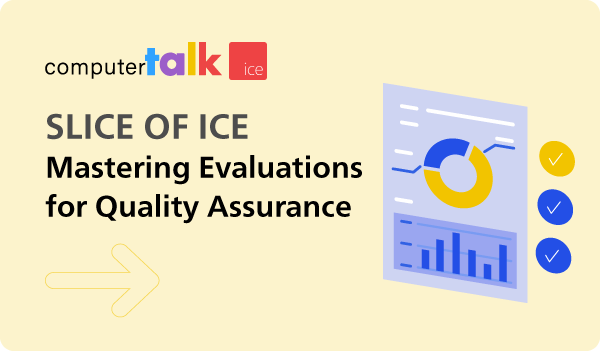 On Wednesday, October 30th, ComputerTalk hosted our latest Slice of ice webinar on mastering the evaluations tool. During this webinar, our Training & Documentation specialist, Diane Vasquez, outlined how to leverage your evaluation tool.
On Wednesday, October 30th, ComputerTalk hosted our latest Slice of ice webinar on mastering the evaluations tool. During this webinar, our Training & Documentation specialist, Diane Vasquez, outlined how to leverage your evaluation tool.
 In today’s customer service landscape, relying solely on voice support is no longer enough. While call centers have long been the backbone of customer support, nowadays, customers expect fast, seamless, and consistent support across multiple touchpoints.
In today’s customer service landscape, relying solely on voice support is no longer enough. While call centers have long been the backbone of customer support, nowadays, customers expect fast, seamless, and consistent support across multiple touchpoints.
---everything-you-need-to-know.png?sfvrsn=c22599c7_1) Ready to upgrade customer service? This guide breaks down intelligent virtual agents in plain language, what they are, how they work, where they fit, and how to roll one out without overcomplicating things.
Ready to upgrade customer service? This guide breaks down intelligent virtual agents in plain language, what they are, how they work, where they fit, and how to roll one out without overcomplicating things.