ComputerTalk and VNEXT: Partners in Providing Full-Service Telephony Migration to Microsoft Teams
by Shaundalee Carvalho | Published On May 30, 2023

We are pleased to announce that we have partnered with VNEXT Group to provide customers with full telephony and unified communications (UC) migration to Microsoft Teams, including the contact center.
ComputerTalk is the developer of ice Contact Center. ice is a Microsoft Teams native contact center solution that modernizes the call center with business application integrations, AI, and analytics across all communication channels, helping organizations deliver outstanding customer experiences.
VNEXT is a Microsoft consulting partner that helps organizations optimize their IT investments and operations for success. VNEXT supports organizations in their digital transformation journey, no matter what stage they are at, through professional and managed services, ongoing consulting support, and more.
What does this partnership mean for customers?
With this joint offering, ComputerTalk and VNEXT will provide customers with a one-stop shop for all their UC and contact center needs.
“We're so excited to partner with VNEXT!” says Blair Ferguson, Chief of Staff at ComputerTalk. “Our combined expertise will assure customers going all-in on Microsoft that they're getting the best solutions from the most qualified experts. To top it all off, they get the most convenient, seamless experience by accessing experts in both UC and contact center all in one place. We look forward to expanding into new markets and continuing to drive better customer experiences with VNEXT by our side.”
For customers looking to migrate their telephony to Microsoft Teams, VNEXT will provide expert consulting and support services while ComputerTalk transitions the contact center to ice, a native Microsoft Teams certified contact center solution.
Trusted Microsoft Partners
Customers wishing to go all in on Microsoft can trust the solutions and services provided by Microsoft partners ComputerTalk and VNEXT.
ComputerTalk’s ice Contact Center is certified under the Connected Contact Center for Microsoft Teams Certification program. This certification involves rigorous review and testing by Microsoft and ensures that certified Teams contact centers are reliable, high quality, and compatible solutions that customers can trust. Additionally, having been a Microsoft Partner since 2005, ComputerTalk is a member of several Microsoft Technology Adoption Programs (TAP) and is part of the Co-Sell program.
VNEXT is an award-winning Microsoft Partner in Canada. Their team is comprised of certified professionals that have completed rigorous training, met stringent technical certifications and have demonstrated proven expertise in Microsoft technologies and solutions such as Cloud Platform, Cloud Productivity, Datacenter, Messaging, Communications, Collaboration and Content, Enterprise Mobility Management, Application Development, Windows and Devices, as well as Project and Portfolio Management. Their senior experts have more than 15 years’ experience in Microsoft Teams, Microsoft 365, Azure, The Power Platform, Enterprise Mobility + Security, Windows and everything in between.
Get Started Today!
To learn more about how ComputerTalk and VNEXT can transform your UC and contact center, request a demo at www.computer-talk.com/contact-us/demo-request.
More from our blog
 AI promises to transform contact centers with smarter routing, faster responses, and better customer experiences - but success isn't guaranteed. This article explores why so many AI projects fail and how leaders can fix the issues before they derail results....
AI promises to transform contact centers with smarter routing, faster responses, and better customer experiences - but success isn't guaranteed. This article explores why so many AI projects fail and how leaders can fix the issues before they derail results....
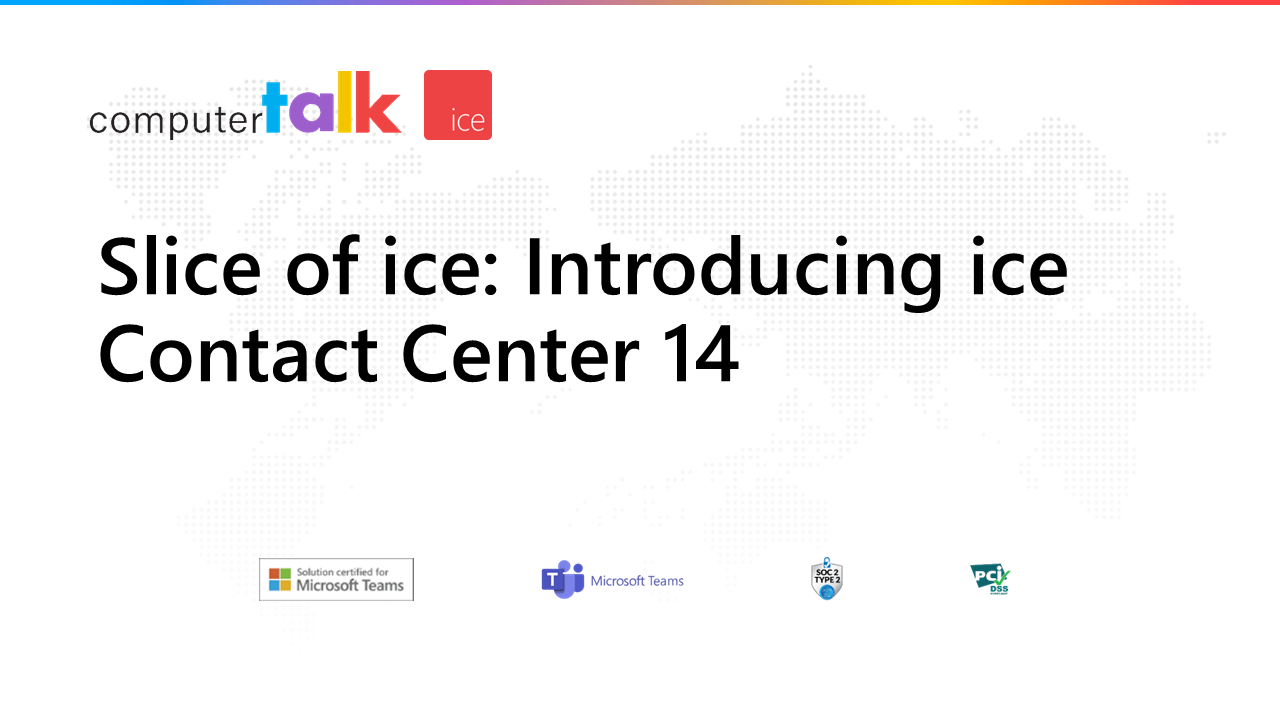 On Wednesday, September 11th, ComputerTalk hosted our latest Slice of ice webinar. In this webinar, our Training and Documentation Specialist, Christina Liu, covered the benefits and features in our latest release, ice 14.
On Wednesday, September 11th, ComputerTalk hosted our latest Slice of ice webinar. In this webinar, our Training and Documentation Specialist, Christina Liu, covered the benefits and features in our latest release, ice 14.
 Interactive voice response (IVR) systems can help automate your call center and provide customers with self-service options.
Interactive voice response (IVR) systems can help automate your call center and provide customers with self-service options.

