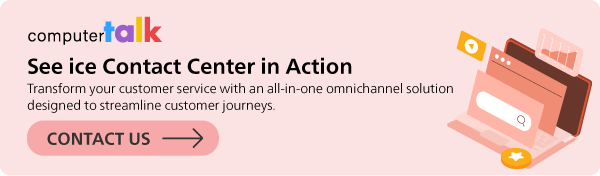AI Chatbots in Customer Service: A Guide
by Kent Mao | Published On February 14, 2024 | Last Updated March 6, 2025
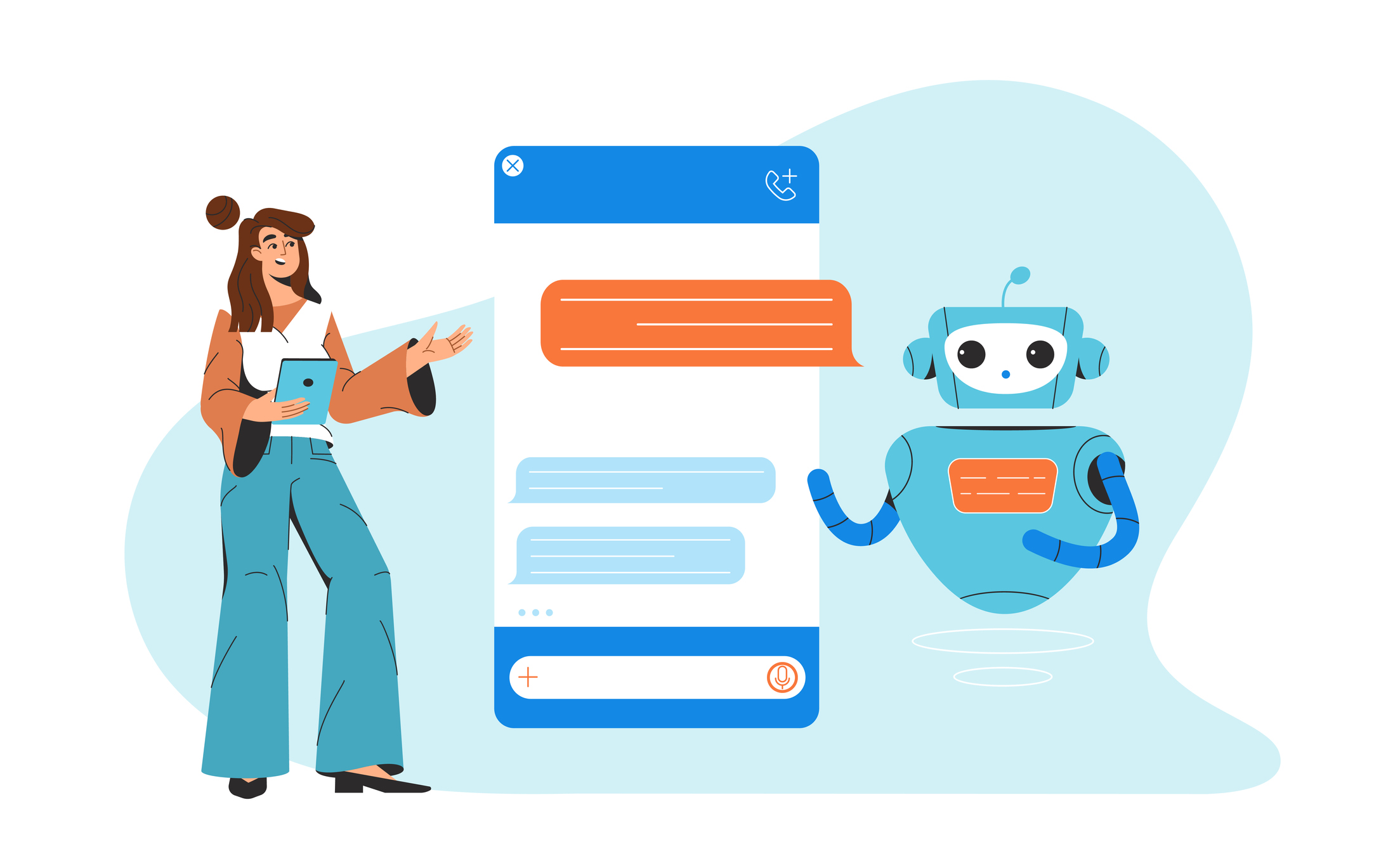
AI chatbots have become a major part of our daily lives. Learn more about these modern, AI-powered virtual agents.
You’ve probably heard of ChatGPT by now, and that’s no surprise. The reality is, consumers are interacting with chatbots every day on mobile apps, social media channels, and company websites.
Chatbots have evolved significantly over the last few years. While early versions of chatbots were little more than interactive FAQ programs, modern solutions are smarter and more human-like than ever before.
Here’s everything you need to know about AI chatbots for customer service, from their benefits and use cases to how you can get the best return on your AI investment.
What is an AI Chatbot?
AI chatbots are software applications that use artificial intelligence to simulate human conversation.
Early forms of chatbots were programmed simply to respond to frequently asked questions (FAQs) with pre-written answers. These chatbots were known as rules-based chatbots because they communicated using predefined rules.
AI chatbots are an evolution of the traditional, rules-based chatbot. AI chatbots deliver more natural conversations and user experiences by employing conversational AI technologies. These technologies include natural language processing, natural language understanding, and machine learning models.
AI chatbots are quickly replacing rules-based chatbots in customer service. For example, instead of just providing answers to FAQs, businesses can use AI-powered chatbots to help customers with placing orders, booking appointments, resolving common issues, and providing multilingual support.
Today, there are many different types of AI chatbots, and not all of them are used in customer service.
Of the many types of chatbots available today, generative AI chatbots, such as ChatGPT and Google’s Gemini, are perhaps the most popular. They are widely recognized for their ability to help answer questions related to almost any topic.
Live Chat vs Chatbot vs Virtual Assistant
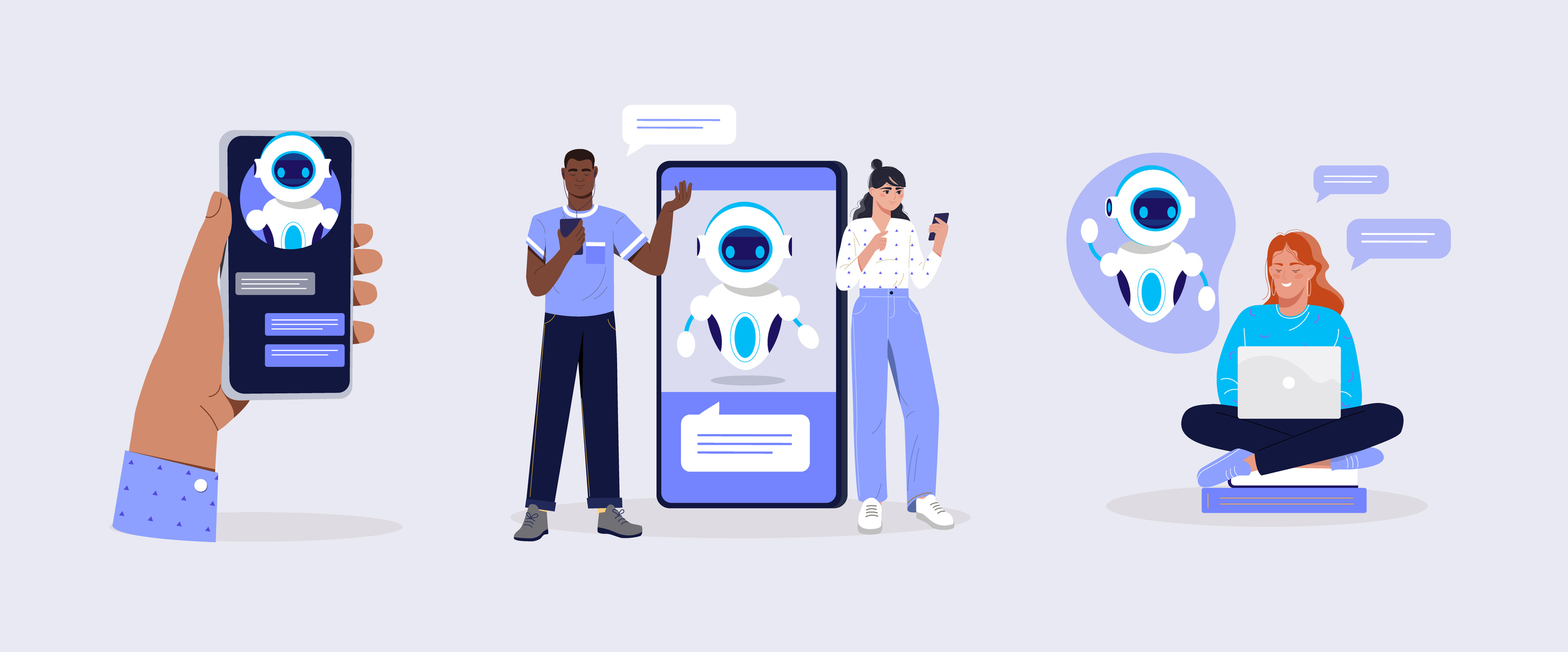
The rapid expansion of chatbot technology has created some confusion between a few similar terms. Three terms that are regularly used in the customer service industry are live chat, chatbot, and virtual assistant.
- Live chat: Live chat systems give human agents access to a channel where they can interact directly with consumers via instant messaging. There’s no “bot” involved in the conversation here. However, some live chat systems may offer AI tools for sentiment analysis and agent coaching.
- Chatbot: The term “chatbot” refers to any software that mimics speaking with a human. This includes traditional, rules-based chatbots and AI chatbots. While traditional chatbots were programmed to respond to a limited set of questions with pre-written answers, modern AI chatbots can interpret human input and intelligently respond to it. Some AI chatbots, like ChatGPT, are trained on large datasets, enabling them to answer almost any question. Others are trained on smaller datasets, allowing them to answer only a narrow set of questions. Chatbots are often called "virtual agents" when used in customer service, since they mimic speaking with a live agent.
- Virtual assistant: Some AI chatbots are known as virtual assistants. The most popular of these include Apple's Siri and Amazon's Alexa. What makes virtual assistants unique from other chatbots is their design and purpose. Virtual assistants are mainly designed to assist with your daily routine by doing things like playing music or setting appointment reminders. However, some companies have started to upgrade their virtual assistants with generative AI technology to make them smarter and more versatile.
Common Uses for AI Chatbots
As AI chatbots have grown more advanced over the years, their use cases have evolved. There are call center chatbots that can detect the intent of a caller and route them automatically to the most appropriate agent. Businesses are also using chatbots to assist customers with tasks like placing orders or tracking their shipments.
Popular uses in customer service
- Answering questions about a product or service
- Checking order status and tracking information
- Processing returns or refunds
- Collecting customer feedback
- Checking account balances and payment details
- Providing personalized self-service
AI chatbots can also support employees with step-by-step coaching, troubleshooting assistance, and even content generation.
Industry-specific use cases
- Retail: AI chatbots can enhance shopping experiences by providing personalized recommendations to customers based on their tastes and preferences. They can also share product information, track the status of purchase orders, and generate leads by proactively reaching out to prospects that are browsing online.
- Healthcare: In places like hospitals and medical clinics, AI chatbots can provide patients with answers to basic questions and connect them with medical professionals. Chatbots can also assist with appointment scheduling, patient intake and patient follow ups. Using chatbots for actual medical advice is not recommended, but researchers are working on tools that might be able to diagnose patients in the future.
- Finance: When used by banks and credit unions, AI chatbots can deliver advice and support on topics such as investment strategies and banking products. They can also help with processing transactions and managing account inquiries.
- Travel and Hospitality: AI chatbots can help with travel recommendations, provide real-time updates on flight delays, and assist with booking rental cars and hotels.
Companies in all industries can use chatbots for a variety of tasks, from assisting with general customer service inquiries to streamlining sales processes and improving employee productivity.
The Benefits of AI Chatbots
AI chatbots can deliver benefits to many aspects of a business. However, they’re particularly useful in providing customer service through the contact center. When used correctly, they can enhance every touchpoint in the customer journey, improve engagement and brand loyalty, and even increase sales leads and conversions.
Some of the most significant benefits of AI chatbots include:
Delivering 24/7 Service
Even the biggest companies struggle to ensure team members are available to address customer concerns and queries during evenings, weekends, and holidays.
However, chatbots can operate through every hour of the day with no need for a break. This enables businesses to deliver consistent support day or night – whenever customers need it.
In fact, 64% of customers say the thing they like most about chatbots is their ability to provide 24-hour support.
Cost Savings
While AI chatbots can’t handle every customer interaction, they can help with simple customer service tasks and reduce response and interaction times. This decreases the amount companies need to spend on staffing their contact centers with human agents.
In 2024, for instance, chatbots are expected to save businesses up to 2.5 billion hours of work, leading to significant reductions in operational costs.
Increasing Employee Productivity
AI chatbots can empower employees and boost their productivity in a variety of ways. Specifically, they reduce the need for human agents to handle mundane inquiries and repetitive tasks, giving them more time to focus on creative and strategic work.
Chatbots can also contribute to a better employee experience. For example, they can be used to facilitate employee feedback and internal surveys, creating better communication between employers and their staff. This ultimately leads to more productive, engaged, and satisfied employees.
Scalability
Most AI chatbots are flexible and adaptable by design. They can handle thousands of conversations simultaneously, provided you’re using the appropriate software.
They can also scale up and down to meet fluctuating business demands, and even expand across multiple communication channels.
Increasing Sales
In addition to being great customer service tools, AI chatbots can even be used to boost sales. In fact, many sales-related activities can be automated by chatbots, including capturing and qualifying leads, scheduling product demos, and proactively offering promotions or discount codes.
AI chatbots can also help optimize conversations and maximize revenue. For example, chatbots can suggest cross-selling and upselling opportunities by looking at a customer’s past purchases or what they have in their shopping cart.
Deeper Insights
AI-powered chatbots are excellent for gathering and analyzing data and providing in-depth business insights. They can help collect information about your target audience, customer preferences, and even customer sentiment.
For example, AI chatbots can read the emotional tone of a customer based on their choice of words and categorize their sentiment as positive, negative, or neutral. Chatbots can also be programmed to collect feedback at the end of every customer interaction.
This can help your business make intelligent decisions about launching new products and services as well as optimizing your customer experience strategy.
5 Best Practices for AI Chatbots
While AI chatbots can deliver numerous benefits to businesses, they’re not without their challenges. Implementing the right chatbot technology requires companies to think carefully about their goals, security and compliance requirements, and target audience.
Here are some best practices that you should follow when implementing chatbots into your customer service platforms.
1. Consider use cases and goals
Before implementing AI chatbots into your contact center, it’s important to identify the right use cases and opportunities for this technology. The right solution for your needs will depend heavily on what you want to achieve with your chatbot.
For example, if you want to streamline your call center and reduce contact handling times, call transfers, and abandoned calls, you might choose an AI chatbot that works with your IVR system. If you want to deliver hyper-personalized customer experiences, you’ll need to ensure your chatbot can leverage data from your CRM and customer data platforms to tailor each customer interaction.
If you’re implementing Copilot-style chatbots for agent support, you’ll need to ensure these tools can adapt to your needs, offering real-time coaching, content generation or summarization options, based on your employees’ workflows.
2. Find the right balance between human input and AI
The rise of AI chatbot technology hasn’t eliminated the need for human agent interactions. Chatbots are excellent at handling simple and repetitive tasks, such as processing transactions, answering common questions, or helping customers check the status of an order.
Human agents are still necessary for interactions that require empathy, problem-solving, and creativity. Failure to find the right balance between human touch and AI automation means you risk harming your relationships with your customers.
When implementing AI chatbots into your contact center, make sure your human agents are still responsible for handling critical tasks that impact the customer experience.
3. Prioritize data security and privacy
Chatbots rely heavily on access to data to deliver streamlined and personalized customer experiences. However, contact centers need to ensure that the data their chatbots use is managed and stored in a way that complies with data security and privacy regulations.
The right chatbot solution should encrypt conversations from end-to-end to reduce the risk of data breaches and never share that information outside the business.
Additionally, it should provide you with a comprehensive way to monitor how data is used and redact personal information from records when necessary.
4. Invest in regular updates and maintenance
The best AI chatbots for customer service are always evolving and improving. The more information you gather about your customers and their purchasing history, preferences, and requirements, the more you can customize your chatbot to deliver better experiences.
An innovative chatbot platform should allow you to regularly enhance your chatbot with new data and leverage the benefits of machine learning for automated optimization. It should also allow you to track your chatbot over time, alerting team members when you need to take maintenance steps to reduce the risk of errors and data breaches.
Leading chatbot vendors will also ensure you can update your chatbot with new AI models when they become available.
5. Choose the right chatbot solution
Ensure you’re investing in the right AI chatbot for your needs by carefully evaluating your options. A common mistake that businesses make is just thinking about the upfront costs and ease of implementation.
When choosing an AI chatbot for your business, consider the following factors:
- Options for integrating the chatbot across different communication channels
- Ability to integrate with CRM platforms and other contact center tools
- Opportunities to personalize your chatbot with your brand’s tone of voice
- Reporting and insights to help you track your chatbot’s performance
There are many options for AI chatbots on the market today, so it’s important to take a comprehensive look at different options before making a decision.
Top Chatbots for Customer Service in 2024
In 2024, several chatbot solutions are leading the way in innovation, integration capabilities, and customer satisfaction.
Here's a roundup of the best AI chatbots available today.
Ada
Ada stands out for its no-code platform, making it incredibly accessible for non-technical teams to deploy and manage AI chatbots. With Ada, businesses can automate a significant portion of their customer interactions, offering instant responses and personalized experiences.
Features:
- No-code platform
- Intuitive chatbot builder
- Integration capabilities
- Seamless handoff to live agents
- Over 100 languages supported
Best For: Non-technical teams looking for an easy-to-use solution with powerful analytics.
Freshchat
Part of the Freshworks suite of products, Freshchat offers a modern messaging solution designed to meet customers on their preferred channels. It boasts features like a customizable team inbox for efficient agent-customer interactions, co-browsing, conversation history, and user segmentation for targeted campaigns. It also integrates with other products in the Freshworks ecosystem for a seamless customer service experience.
Features:
- Omnichannel messaging
- Augmented analytics
- Customizable widgets
- User segmentation
- 33+ languages
Best For: Businesses seeking a versatile chatbot that can integrate deeply with sales and marketing tools.
Chatfuel
Chatfuel is a comprehensive no-code, chatbot-building platform designed for Facebook, Instagram, and WhatsApp. Chatfuel's platform allows businesses to build chatbots that engage, qualify, and convert leads directly on social media. Its intuitive interface and robust set of features make it a go-to for any business looking for a social media-based chatbot solution.
Features:
- Drag-and-drop interface
- Multi-platform support
- Automated qualification
- Social Media integration
- Natural language processing capabilities
Best For: Businesses aiming to maximize their presence on Facebook Messenger with engaging, automated conversations.
Drift
Drift's conversational marketing platform is designed to facilitate real-time interactions between businesses and their website visitors, providing a personalized experience and boosting engagement and conversions. Drift offers both AI chatbots and live chat options, enabling businesses to automate conversations or engage in human-assisted interactions with visitors. It also offers personalized greetings and in-depth analytics to help businesses capture and convert more leads.
Features:
- Real-time lead qualification
- UX personalization
- Email integration
- Automated routing
Best For: Companies focused on using chatbots for sales acceleration and improving lead generation processes.
HubSpot
Integrated within the HubSpot CRM platform, the HubSpot chatbot builder enables businesses to create chatbots that can book meetings, provide answers to common questions, and qualify leads. These bots can be built without coding and work seamlessly with HubSpot’s suite of tools, making it easy to nurture leads and automate workflows.
Features:
- CRM integration
- Content personalization
- Easy-to-use templates
- Multilingual support
Best For: HubSpot users looking to extend their CRM capabilities with automated virtual agents.
Netomi
Netomi's AI-powered platform focuses on providing highly personalized customer service interactions at scale. Netomi offers chatbots that leverage natural language understanding (NLU) for more human-like conversations, and integrate with major messaging platforms and service desks. Netomi supports email, chat, messaging, voice, SMS, search, and social channels.
Features:
- Customer sentiment analysis
- Omnichannel support
- Self-learning AI
- Seamless integrations
Best For: Companies in need of a powerful AI chatbot capable of handling complex customer service scenarios across all channels.
Summary
AI chatbots are revolutionizing customer service by providing faster, more efficient, and personalized support to customers, while reducing costs and staffing requirements for businesses.
Among their many benefits, AI-powered chatbots can help with reducing customer wait times, creating more personalized customer experiences, gathering data-driven insights, and enabling 24/7 availability for businesses.
AI chatbots are not designed to replace human employees. However, by taking over simple and routine tasks, AI chatbots can free up more time for human team members to focus on issues that require more complex thinking.
To learn more about ComputerTalk’s AI-enhanced contact center solution, click here.
More from our blog
 Nobody likes waiting in a queue. Waiting in a call center queue can be just as frustrating as waiting in line at a store.
Nobody likes waiting in a queue. Waiting in a call center queue can be just as frustrating as waiting in line at a store.
 Learn how customer service expectations differ for Gen Z, Millennials, Gen X, and Boomers. Discover strategies, examples, and tips to adapt your support to each generation.
Learn how customer service expectations differ for Gen Z, Millennials, Gen X, and Boomers. Discover strategies, examples, and tips to adapt your support to each generation.
 Due to busy schedules, it’s common for patients to forget about upcoming appointments. Unfortunately for healthcare organizations, this can lead to several negative consequences.
Due to busy schedules, it’s common for patients to forget about upcoming appointments. Unfortunately for healthcare organizations, this can lead to several negative consequences.