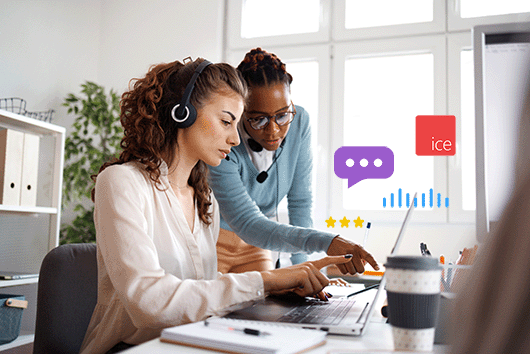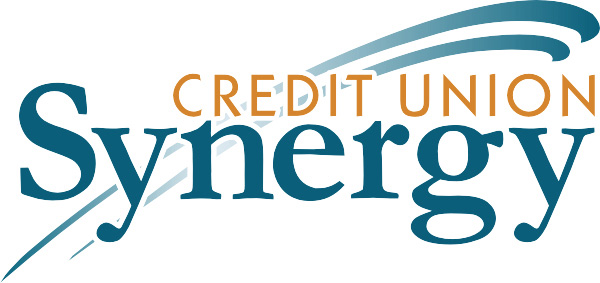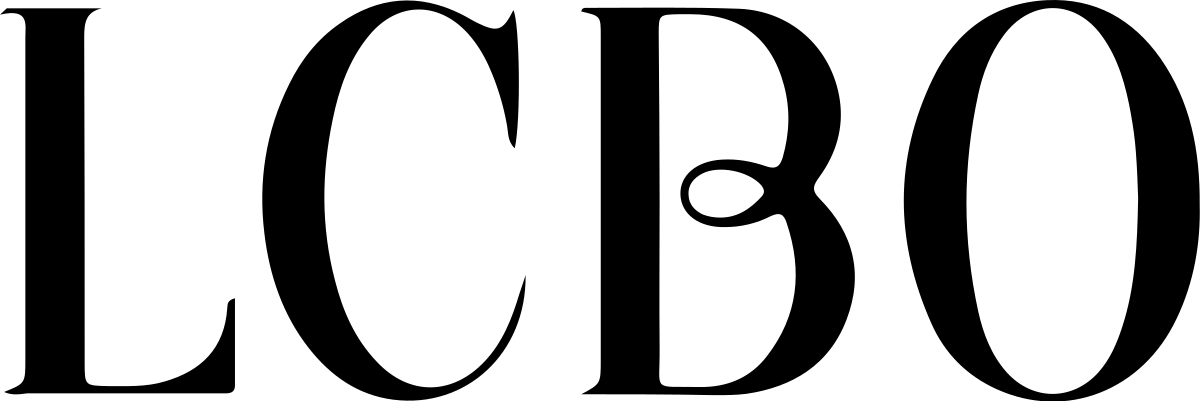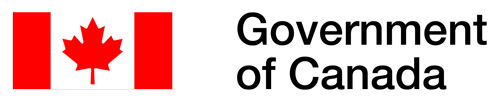Outbound Campaign
iceCampaign
iceCampaign empowers your organization to communicate proactively with customers, efficiently delivering customized, cost-effective outbound campaigns.
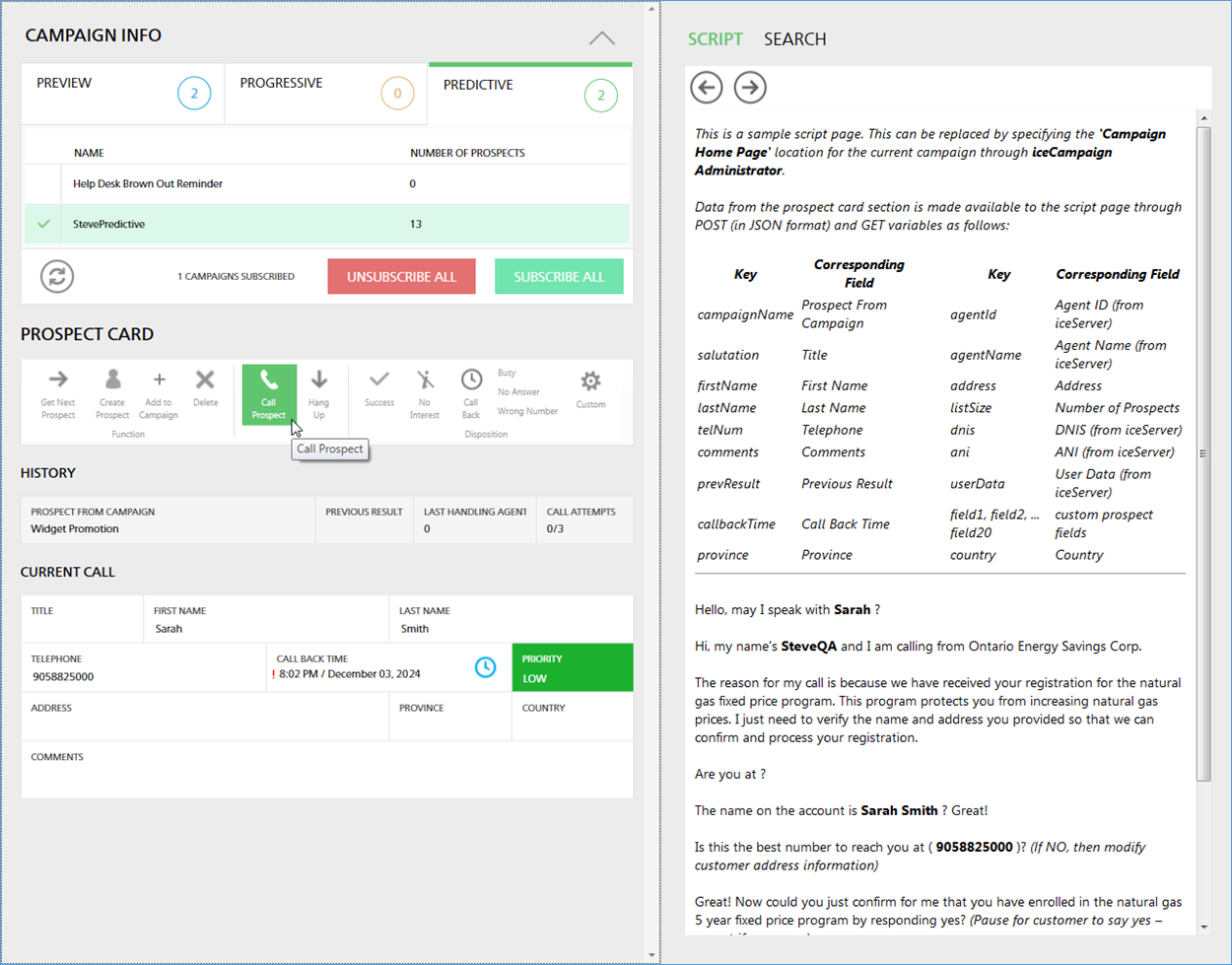
Trusted by
Benefits
Communicate proactively with iceCampaign.
iceCampaign improves the productivity and efficiency of your outbound campaigning efforts with time-saving dialing modes, customizable reports, and much more.

Maximize productivity with advanced dialing modes.
With four different dialing options, iceCampaign lets you choose the best fit for your organization. Each option adds automation to ensure that agents spend more time speaking to customers and prospects, rather than wasting time manually connecting to them.

Improve access to important information with custom campaigns and reports.
From choosing your dialing mode and building your own campaigns with a simple, easy-to-use form to customizing your reports on results and more, iceCampaign ensures you get exactly what you’re looking for in a campaign tool. This means you can easily acquire and access the information that’s most important to your organization.

Eliminate dialing errors through automation.
iceCampaign helps ensure that agents always contact exactly who they intend to reach. The tool uses a number of automated dialing options to connect to prospects, including Preview, Progressive, Predictive, and Outbound IVR. This means that agents don’t have to manually enter phone numbers, reducing the potential for human error.
Features
iceCampaign provides the tools you need to enhance your proactive communication strategy.
Outbound campaign types
4 Advanced Dialing Modes
PREVIEW DIALING
+Preview Dialing allows a user to retrieve the next prospect in a campaign and then initiate a call with a single click. Users control the rate at which calls are placed. The user hears the call progress and is immediately connected to prospects that answer the call.
PROGRESSIVE DIALING
+Progressive dialing automatically initiates a call for a user whose state in iceBar is Ready and who has subscribed to one or more campaigns. Users will automatically have their iceBar status set to Not Ready as soon as the call is placed by iceCampaign. The user hears the call progress and is immediately connected to prospects that answer the call.
PREDICTIVE DIALING
+Predictive dialing automatically calls a list of telephone numbers in sequence and may screen out no-answers, busy signals, answering machines, and disconnected numbers. When ice gets a live answer, iceCampaign connects the user to the call.
OUTBOUND IVR
+Outbound IVR delivers automated outbound communication that simply plays a message and disconnects or plays IVR prompts that allow customers/prospects to interact with menus. Callers can press zero to speak with a user.
Use Cases
Frequently Asked Questions
Everything you need to know about iceCampaign
iceCampaign is ComputerTalk’s outbound campaign tool. It lets organizations send out proactive communications efficiently.
iceCampaign’s dialing modes differ in the level of automation used and the level of agent engagement required. Preview dialing requires agents to initiate calls; predictive dialing initiates calls automatically for agents in a Ready state; progressive dialing initiates calls without agent engagement and then connects an agent once a live answer is detected; and outbound IVR is 100% automated with no agent participation at all.
Yes! Blended users can handle both inbound and outbound communications through the same contact handling tool to easily adjust to fluctuating call volumes throughout the day.
CUSTOMER SUCCESS
What our customers say about us
Other tools
Equip your agents with the best customer service tools
We build the best solutions, so your agents have the tools they need to elevate customer experiences.
Surveys

Complete your interactions with surveys to better understand your customers’ needs.
Contact Handling Toolbar

For agent-assisted interactions, find all the call controls you need in one place.
Recording and Transcript Viewer

Find all the details you need about past contact center interactions with iceJournal.
Request a demo
ComputerTalk offers all the tools you need to optimize your customer communications.
Request a demo today to learn more.