Slice of ice Recap: Introducing ice 15
by Shaundalee Carvalho | Published On June 24, 2025
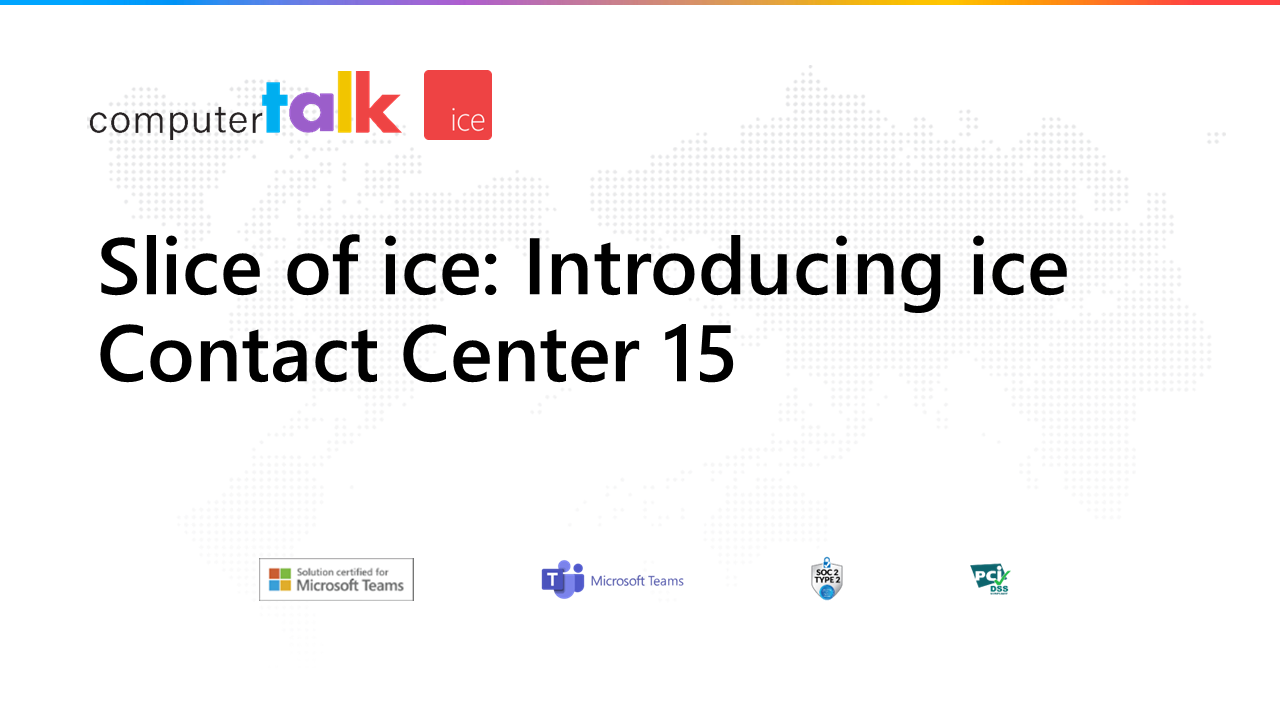
On Wednesday, June 11th, ComputerTalk hosted our latest Slice of ice webinar. During this webinar, our Training and Documentation Specialist, Christina Liu, presented some of the new features and improvements in our latest release.
Click here to watch the full recording.
Overview
During the webinar, we discussed the following features and enhancements:
- Dashboards
- Real-Time Transcription and Agent Assist
- Granular Permissions Management
- Generative AI Post-Contact Analysis
- Services on Port 443
- iceBar UI Enhancements
Continue reading to learn more about each change.
Dashboards
ice 15 offers dashboards in iceManager, which provide users with a centralized hub for monitoring important contact center key performance indicators (KPIs). These dashboards provide valuable insights that help managers make informed decisions, spot trends, compare performance across groups, and more.
We offer a number of role-based templates designed to highlight particularly useful and popular statistics for each role in the contact center. In addition, dashboards can be configured to meet your organization’s unique needs and priorities.
Users can create new dashboards and edit, clone, and delete existing dashboards. When creating or editing dashboards, users can choose what statistics to display and how to display them.
Permissions for the visibility of each dashboard can be configured in iceManager configuration groups. This allows you to define which groups can see which dashboards. For example, you might create a supervisor dashboard that shows statistics that are important to a supervisor but not relevant for an agent. In this case, you would use configuration groups to allow supervisors to see the dashboard but exclude it from agent views.
Real-Time Transcription and Agent Assist
ice 15 allows calls to be transcribed in real time. This offers instant insights into conversations and can trigger custom workflows to support various Agent Assist scenarios. For example, relevant information can be screen popped to the agent based on the dialogue, or call summaries can be auto-populated in a CRM system. If an agent receives a transfer, they could receive an automatically generated summary of the conversation so far, giving the agent immediate context to resolve the call faster.
Granular Permissions Management
In ice 15, permissions for viewing, downloading, and purging records can be configured at a much more granular level than in previous versions. Users can configure different permissions for call recordings and transcripts, screen recordings, contact attachments, and IM and email transcripts. Permission settings can be defined for each configuration group. The default configuration group defines the settings that are defaulted to for most users. Additional configuration groups, such as groups of supervisors or team leads, define the permission settings for the users within that group. In a configuration group, permission type options are as follows:
- Include all – This setting provides the specified permission to all users within the configuration group.
- All assigned – This allows access to all segments that were handled in the user’s assigned queues.
- Participating – This allows access to every segment in which the user is a participant or where the user has a supervisory relationship to a participant (such as a team lead, supervisor, or administrator).
- Related – This allows access to every segment in which the user is a participant and every segment where there is a relationship. This permission would give agents access to segments of contacts they were consulted on but didn’t participate in and to segments of contacts that are linked through related contacts that they did not participate in.
- None – This restricts the specified permission.
- Inherit – The meaning of this permission depends on the configuration group.
- In the default configuration group, inherit means the user will inherit their pre-ice 15 permissions (agents can only see their own contacts, team leads can only see the information for users belonging to their team, and so on).
- In another configuration group that has been created separately from the default group, inherit forces the system to look at a parent configuration group that the user is also part of. If the user is not part of another config group, then it's going to use the default config group settings.
Generative AI Post-Contact Analysis
ice 14 introduced generative AI post-call analysis within iceManager, along with IM and email summarization and analysis through workflows. ice 15 improves upon this with the introduction of automatic summarization and generative AI analysis capabilities for IMs and emails directly within iceManager. This allows users to quickly review key points without navigating through lengthy interactions.
ice 15 also allows users to configure the visibility of contact insights fields in iceManager for each configuration group. This is useful if, for example, there are fields that are important for supervisors to see but not needed for agents.
Services on Port 443
ice 15 allows services to be accessed on port 443, the standard internet port. Routing all ice communications through port 443 eliminates the need for IT to open additional ports, minimizing reliance on IT resources and making it easier to implement and manage ice solutions across your infrastructure.
By leveraging a universally accepted port, your organization can simplify deployment, streamline network configurations, and accelerate onboarding while maintaining secure communication.
iceBar UI Enhancements
ice 15 also introduces some changes to the iceBar user interface:
- The log-in menu formats have changed from toggles to checkboxes, aligning with iceBar for web.
- There is now an option to display a default image and default text in the contact details panel (when not on a contact).
- iceBar notification options now allow users to choose to play a sound (and select an audio file for it) when they receive an IM in icePhone.
- The ‘Flash contact panel’ checkbox allows the Contact Details panel to flash for a duration set by the user when an agent is being alerted to an incoming contact. This option is available for call, IM, autodial, and email notifications.
Learn More
To learn more about your ice Contact Center, check out our library of past Slice of ice recordings here.
More from our blog
 AI promises to transform contact centers with smarter routing, faster responses, and better customer experiences - but success isn't guaranteed. This article explores why so many AI projects fail and how leaders can fix the issues before they derail results....
AI promises to transform contact centers with smarter routing, faster responses, and better customer experiences - but success isn't guaranteed. This article explores why so many AI projects fail and how leaders can fix the issues before they derail results....
 On Wednesday, May 3rd, ComputerTalk, in partnership with Tethr, presented our latest Slice of ice webinar, Optimize Your Contact Center with AI Analytics.
On Wednesday, May 3rd, ComputerTalk, in partnership with Tethr, presented our latest Slice of ice webinar, Optimize Your Contact Center with AI Analytics.
 Boost customer satisfaction with call center optimization strategies. Learn how to effectively measure and meet vital KPIs to excel in today's competitive market
Boost customer satisfaction with call center optimization strategies. Learn how to effectively measure and meet vital KPIs to excel in today's competitive market

