Contact Center CRM Integrations: A Complete Guide
by Kent Mao | Published On January 16, 2024 | Last Updated February 7, 2025

Nine in 10 businesses with more than 10 employees use CRM software.
If your contact center doesn’t have a CRM integration, it’s already falling behind.
But what is a contact center CRM integration? And how can you choose the best one for your team?
This guide explains what you need to know, starting with a definition of contact center CRMs.
What is a Contact Center CRM?
CRM stands for customer relationship management and it's one of the most common types of software that exist today.
Contact center CRM software keeps all your customer data — including contact names, phone numbers, and service requests — in a single knowledge base. Everyone in your contact center can review conversation histories and ensure customers get what they need both quickly and effectively.
You can use your contact center CRM as a tracking, organizing, and forecasting tool. Proper use provides measurable benefits:
- 74% of businesses improved their customer satisfaction rates
- 74% of businesses improved their access to customer data
- 50% of businesses improved their agents’ productivity
Most contact centers use CRMs to reduce their vendors on payroll. Instead of working with separate providers to store customer data, they can connect their contact center with a single source of truth to gather all information in one place.
Advantages of Contact Center CRMs
CRM software can help you simplify and automate tedious business processes. This leads to a number of advantages for your contact center, including:
- Increased efficiency: Agents spend less time searching for customer data by reading screen pops of relevant information.
- Increased profits: CRMs collect insights on customer buying habits, making it easier to upsell existing customers or expedite the sales cycle.
- Fewer knowledge silos: Since CRMs collect customer data in a single location, agents spend less time searching knowledge bases and more time resolving customer issues.
- Shorter call durations: By building efficient routing rules into your CRM, you automatically route customers to an appropriate agent and decrease transfer rates.
- Better customer experiences: CRMs shorten wait times and boost first contact resolution rates, ultimately leading to delightful experiences that foster loyalty and retention.
Keep reading for additional reasons why you should set up a CRM integration for your contact center.
Key Features of Contact Center CRMs
Contact center CRMs help your team do more with less by consolidating knowledge bases, automating workflows, and streamlining callers to suitable agents.
Provided you’re using a modernized platform, you should have access to the following features:
Omnichannel Contact Tracking
Agents can track conversations across multiple apps, channels, or social media platforms.
Touchpoint Monitoring
You can easily monitor calls, messages, and other touchpoints in your contact center.
Click-to-Call
Teams can click-to-call contacts directly from their browsers, saving time and effort.
Personalized Experiences
Since everyone on your team can view the same notes and information, contacts don’t have to repeat themselves to get the answers they need.
Customer Journey Management
You can keep an eye on customer tickets to resolve issues promptly (and also monitor leads based on behavior as they move down your sales funnel).
Workflow Automation
CRMs can pull data from your contact center and vice versa to eliminate unnecessary tasks.
Why You Should Integrate Your Contact Center with a CRM
Integrating your contact center with a CRM can help you consolidate data into a single location. Team members can get a 360-degree view of contacts, while customers can count on personalized experiences.
Below are 8 benefits that can result from integrating your contact center and your CRM.
- Reduce Agent Stress. A CRM integration enables screen pops of important contextual information to an agent as soon as an interaction comes in. This saves them time from manually looking it up. Similarly, a CRM integration can automatically insert activity records, meaning that agents don’t have to do tedious data entry to keep CRM records up to date. Providing agents with tools to make their jobs easier reduces stress. Happier agents perform better, resulting in happier customers. It’s a win-win for everyone.
- Serve Customers Faster. Saving agents’ time with screen pops saves customers’ time as well. The faster an agent can see relevant context, the sooner a customer’s issue can be resolved. A CRM integration ultimately improves efficiency by enabling agents to resolve more customer inquiries in the same amount of time.
- Eliminate Misdials. When contact center agents make outbound calls, there is potential for misdials. However, with a CRM integration, click-to-call capabilities allow agents to make a call directly from the CRM, meaning they’ll call exactly who they mean to call every time.
- Unify Customer and Interaction Data. The auto-insertion of activity records provided by a CRM integration means that complete records of customers’ interaction history can be easily accessed in the same place as all other customer details. These records may also include links to recordings and transcripts if available.
- Provide More Personalized Service. With screen pops, agents automatically see relevant context about a customer that can lead to more personalized service, ultimately making customers feel valued and increasing satisfaction. Basic contact information enables personalized greetings; purchase history can result in suggestions for complementary products or services; notes from past interactions can tell you more about the customer’s preferences and topics they may be interested in.
- Create Custom Dashboards. Integrating your CRM with your contact center allows you to create custom dashboards in your CRM that show important contact center data, such as Average Talk Time, Total Handled and Average Queue Delay.
- Reduce Wrap-Up Time. With the auto-insertion of activity records provided by a CRM integration, agents don’t have to spend as much time manually entering data after a call. This means they can get back to a ready state to handle the next interaction in queue faster.
- Optimize Interaction Routing. A CRM integration allows you to apply routing rules based on fields in your CRM, meaning every customer quickly reaches the agent best suited to handle the interaction, reducing transfers and increasing the likelihood of first contact resolution.
Remember: the longer you wait to integrate your contact center with a CRM, the longer you wait to take advantage of these benefits.
Let’s take a look at two different methods of integrating CRMs with your contact center.
How to Integrate Your Contact Center with a CRM
There are two primary ways to integrate your contact center with a CRM: native integrations, and third-party integrations.
Native integrations refer to pre-built CRM connectors that seamlessly connect without external support.
Third-party integrations use APIs to connect your contact center and CRM in a few clicks.
Let’s walk through this process using ComputerTalk as an example. Our contact center as a service (CCaaS) solution is vendor-agnostic so users can integrate with dozens of CRM vendors.
To get started, you can:
- Request a free demo of ComputerTalk’s ice Contact Center.
- Reach out to our team to build a custom integration.
- You’re now ready to use your contact center CRM.
Top 5 CRM Solutions for Your Contact Center
There are dozens of CRMs available today.
However, only a few are designed for modern contact centers.
Let’s look at your five best options:
1. Microsoft Dynamics 365: Best Contact Center CRM For Customer Segmentation
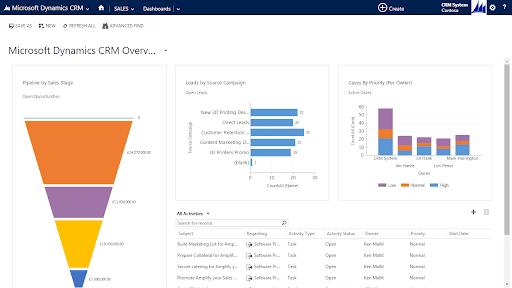
Microsoft Dynamics 365 features
- Track contacts by sales stage
- Prioritize leads and cases
- Monitor all ongoing activities
- Identify leads by source campaign
Microsoft Dynamics 365 advantages
You can use Microsoft Dynamics 365 to get deeper customer insights. By drilling down data by sales stage and source campaign, for example, you can identify which channels provide the most conversion-ready leads.
2. Salesforce: Best Contact Center CRM For Managing Customer Journeys
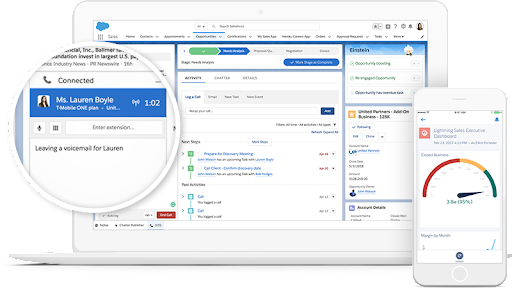
Salesforce features
- Refresh CRM data offline
- Forecast sales
- Automatically assign tasks
- Send reminder emails
Salesforce advantages
Salesforce’s predictive intelligence tools help you keep an eye on customer journeys. Agents can review past touchpoints and interactions to better understand how to serve specific contacts.
3. ServiceNow: Best Contact Center CRM For Customer Ticketing
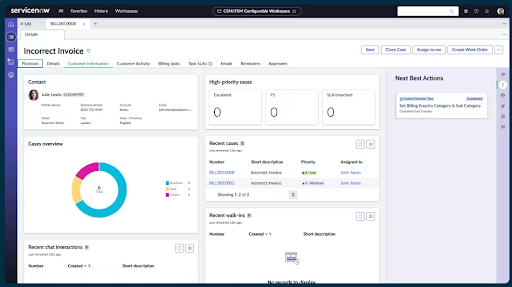
ServiceNow features
- Track tickets and cases
- Build a self-service customer portal
- Store knowledge base articles
- Collect customer feedback
ServiceNow advantages
ServiceNow facilitates the resolution of customer problems and automates the resolution of contact requests. Contact centers can monitor tickets across multiple platforms, then delegate tasks to qualified reps to improve customer satisfaction scores.
4. HubSpot: Best Contact Center CRM For Omnichannel Service
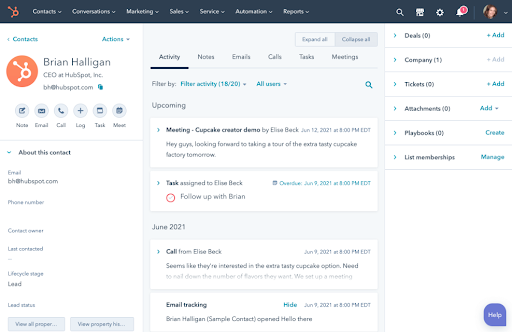
HubSpot features
- Nurture emails
- Segment customers
- Create reports from analytics
- Schedule meetings
HubSpot advantages
You can use HubSpot to provide omnichannel service across multiple touchpoints and platforms. By integrating with a CCaaS, you can connect and monitor customer interactions on forms, social media, email, calls, texts, and more.
5. SAP: Best Contact Center CRM For Existing SAP Customers
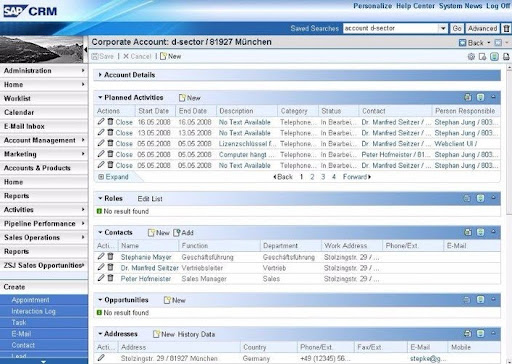
SAP CRM features
- Monitor planned contact activities
- Manage inbound channels
- Store customer contracts
- Track product orders
SAP CRM advantages
The SAP CRM can consolidate customer data across multiple SAP modules. If your contact center is already using the SAP Cloud, you can quickly eliminate data silos without adding another vendor to your lineup.
Summary
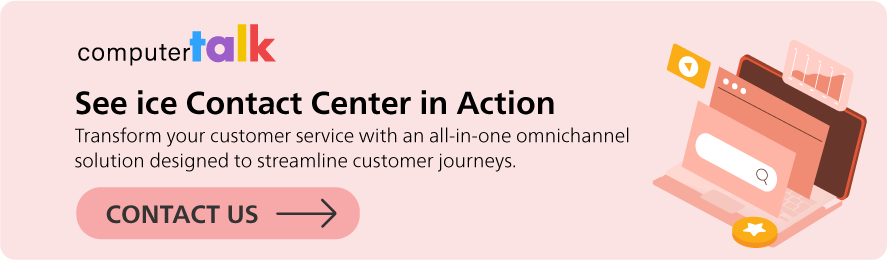
Contact center CRMs are key to growing your business. They provide a centralized platform for accessing and storing all your customer data, and enable easy access for your contact center agents.
By working with a contact center provider to integrate your CRM with your contact center, you can easily keep track of conversations and run your contact center more efficiently.
ComputerTalk connects with all of the above so you can make the right decision for your contact center. To learn more about our available CRM integrations, click here.
More from our blog
 Imagine a contact center where work doesn't feel like a daily grind, but more like an exciting game that everyone's eager to play.
Imagine a contact center where work doesn't feel like a daily grind, but more like an exciting game that everyone's eager to play.
 If you’re familiar with the song, The 12 Days of Christmas, you know that the singer’s true love gives them some pretty impractical gifts, most of which are loud, inconvenient to take care of, and/or impossible to find the space...
If you’re familiar with the song, The 12 Days of Christmas, you know that the singer’s true love gives them some pretty impractical gifts, most of which are loud, inconvenient to take care of, and/or impossible to find the space...
 Slice of ice Recap: Security and Standards – Mitigating Security Risks
On Wednesday, May 19th, ComputerTalk presented their latest Slice of ice webinar, Security and Standards – Mitigating Security Risks. In this session, Jason Ellis of the Sales Operations team discussed...
Slice of ice Recap: Security and Standards – Mitigating Security Risks
On Wednesday, May 19th, ComputerTalk presented their latest Slice of ice webinar, Security and Standards – Mitigating Security Risks. In this session, Jason Ellis of the Sales Operations team discussed...

