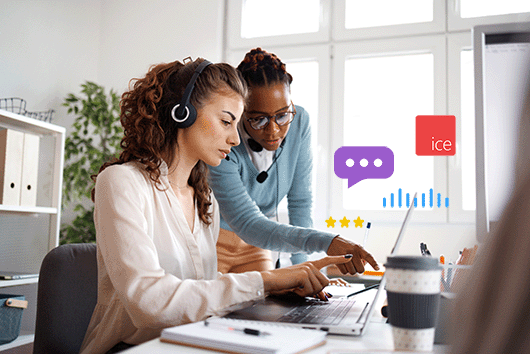ice Contact Center Modules
Delivering excellent customer experiences is no easy task—simplify your operations with the right tools designed for success. Overcome disconnected systems and elevate customer experiences with ice Contact Center.

Transform your customer experience with ice Contact Center
Omnichannel Communication
Engage with customers through their preferred channel—whether it's voice, email, chat, SMS, or social media. Manage all interactions from a single interface, ensuring a consistent experience.
Advanced Automation and AI
Automate routine tasks with AI-driven solutions. Leverage chatbots, IVR, and intelligent routing systems to free up your agents to handle more complex issues, improving efficiency and customer satisfaction.
Scalability and Flexibility
Whether you're a small business or a large enterprise, ice Contact Center scales to meet your needs. Customize workflows, user settings, and communication processes to align with your organization’s goals.
Omnichannel contact center
Let customers contact your organization using their preferred communication channel
ice Contact Center users can efficiently handle different methods of communication in a single platform, helping them reduce time spent switching between multiple applications.
Voice
Provide live phone support for immediate, personalized assistance.
Manage inquiries and follow-ups efficiently with integrated email support.
Chat
Offer real-time chat to resolve customer issues instantly through web or mobile platforms.
SMS
Offer a fast, convenient way to engage with your customers and keep them informed.
Social media
Connect with customers on their preferred social platforms for quick engagement and resolution.
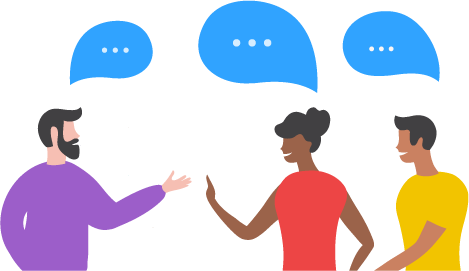
Integrations
Seamlessly connect your everyday tools for a unified experience
Integrate ice Contact Center with your existing business applications to help streamline operations. Enhance your organization's communication by integrating with your CRM, ERP, and other key tools for a fully connected workflow.

















Security and compliance
Maintain your customers’ trust with a secure solution
ComputerTalk is committed to delivering secure and reliable solutions for your contact center needs. We comply with various industry standards and regulations, ensuring you maintain your customers’ trust. With a robust security framework, we adhere to industry-leading standards such as SOC 2, ISO 27001:2013, PCI DSS Level 1, PIPEDA, and HIPAA compliance.
Request a demo
Every ice Contact Center solution is unique, designed and configured to meet your changing organizational needs.
With over 35 years of experience, ComputerTalk works with you to configure your contact center solution so you can deliver exceptional customer service.